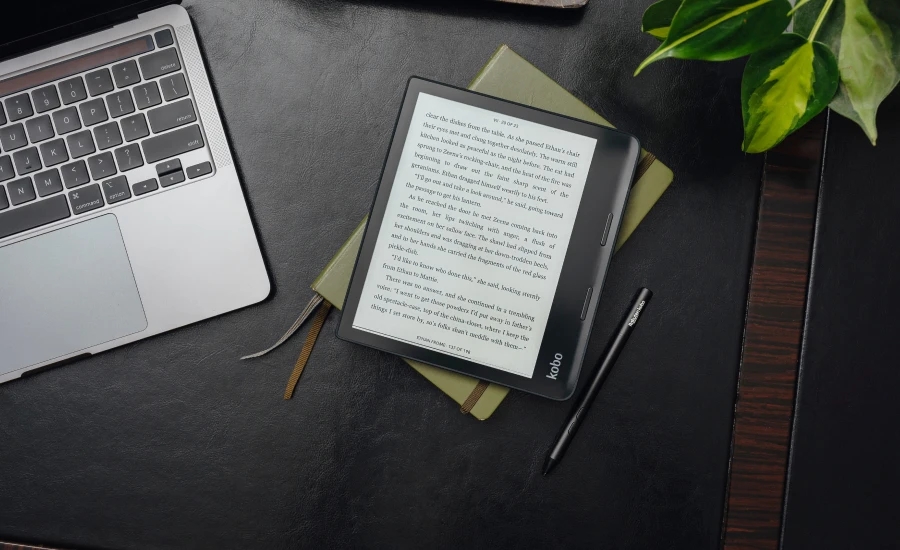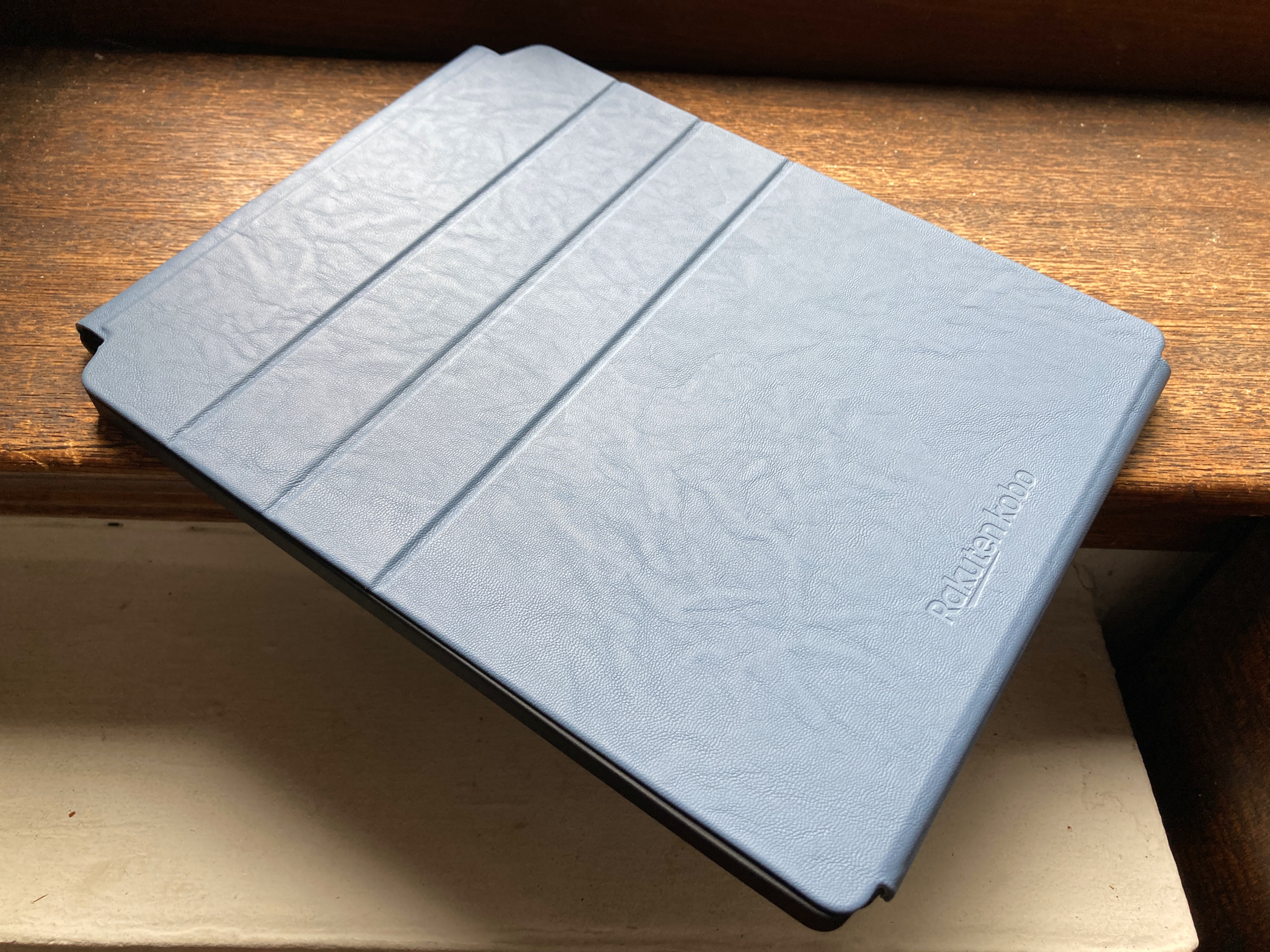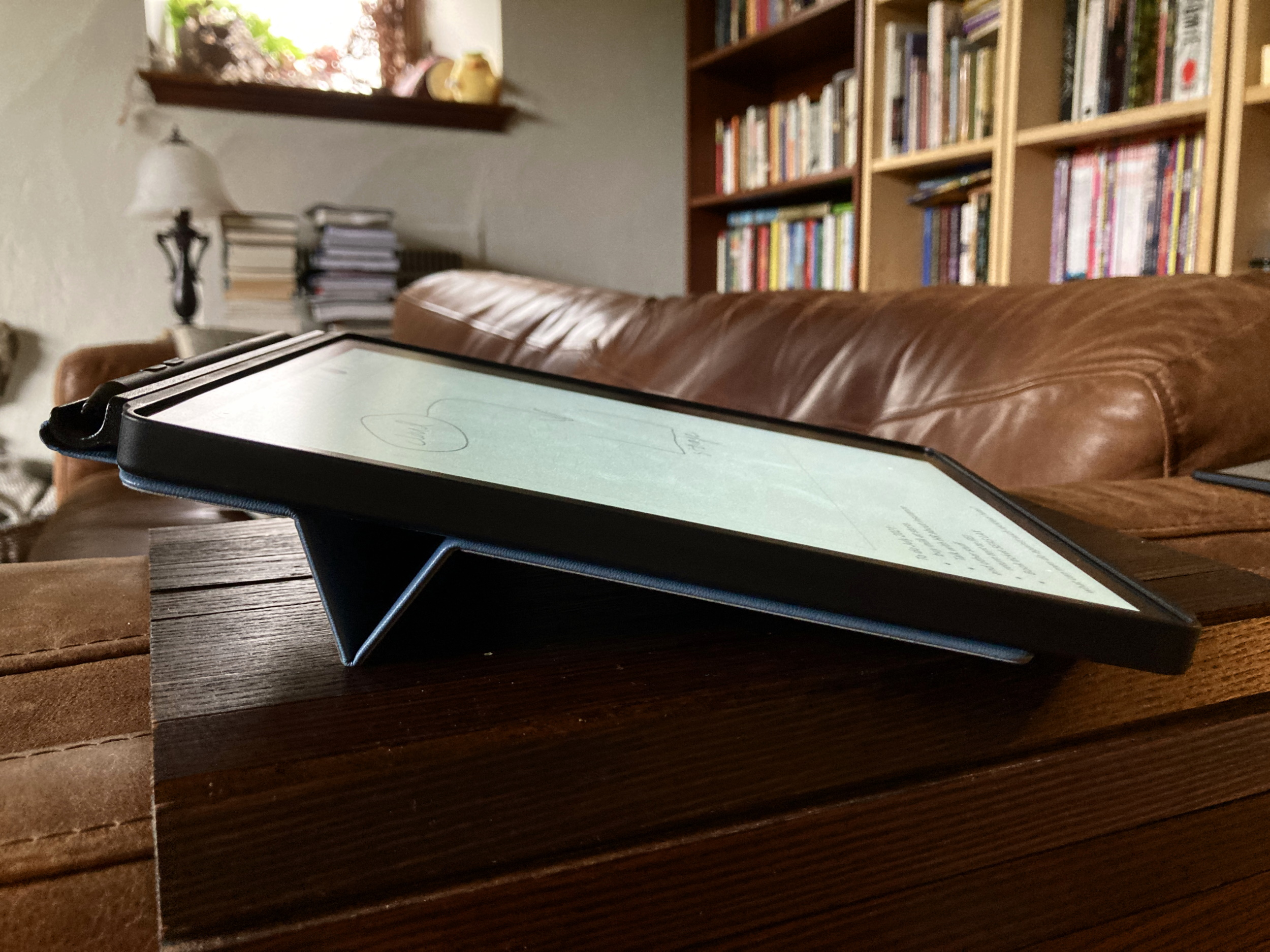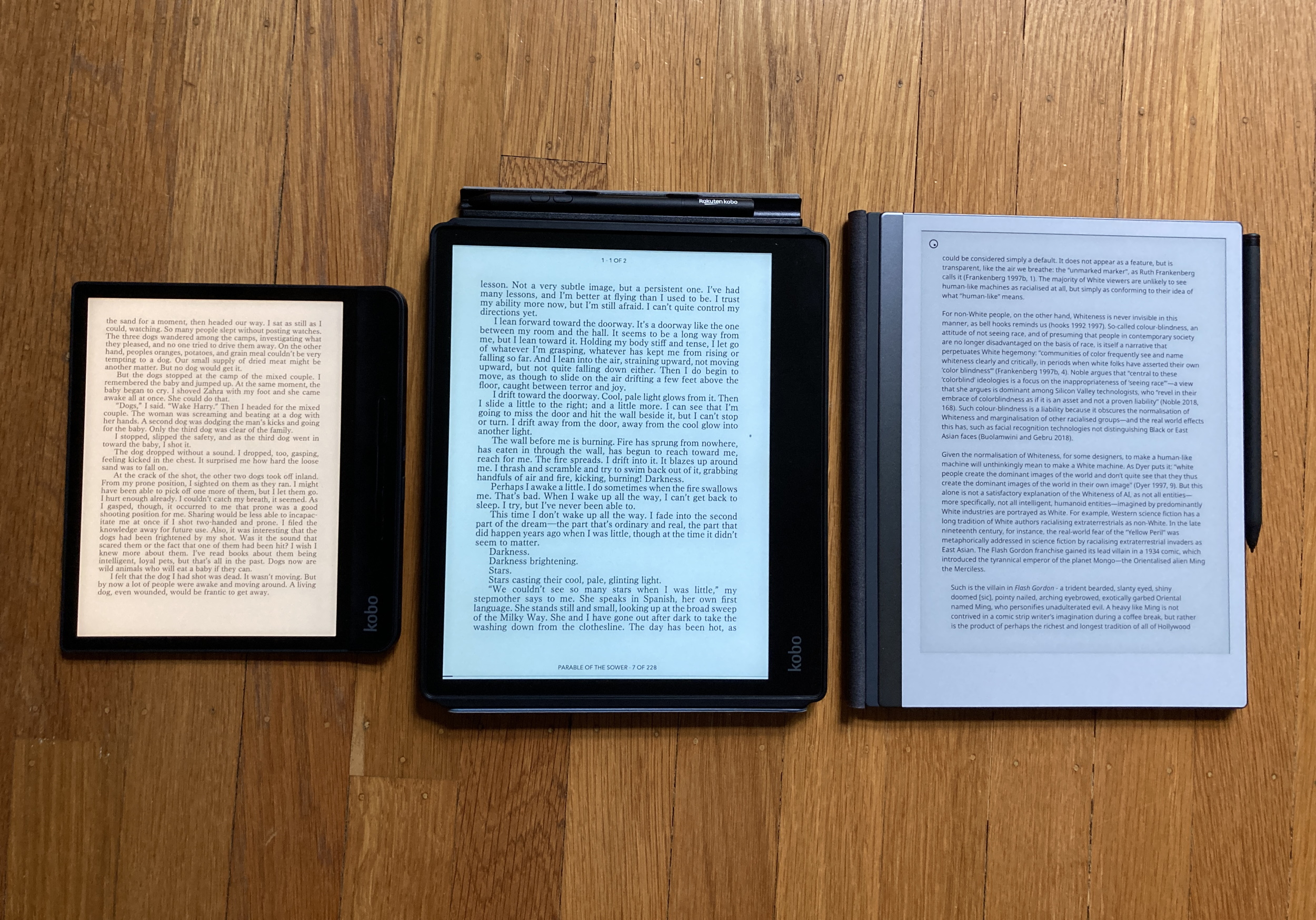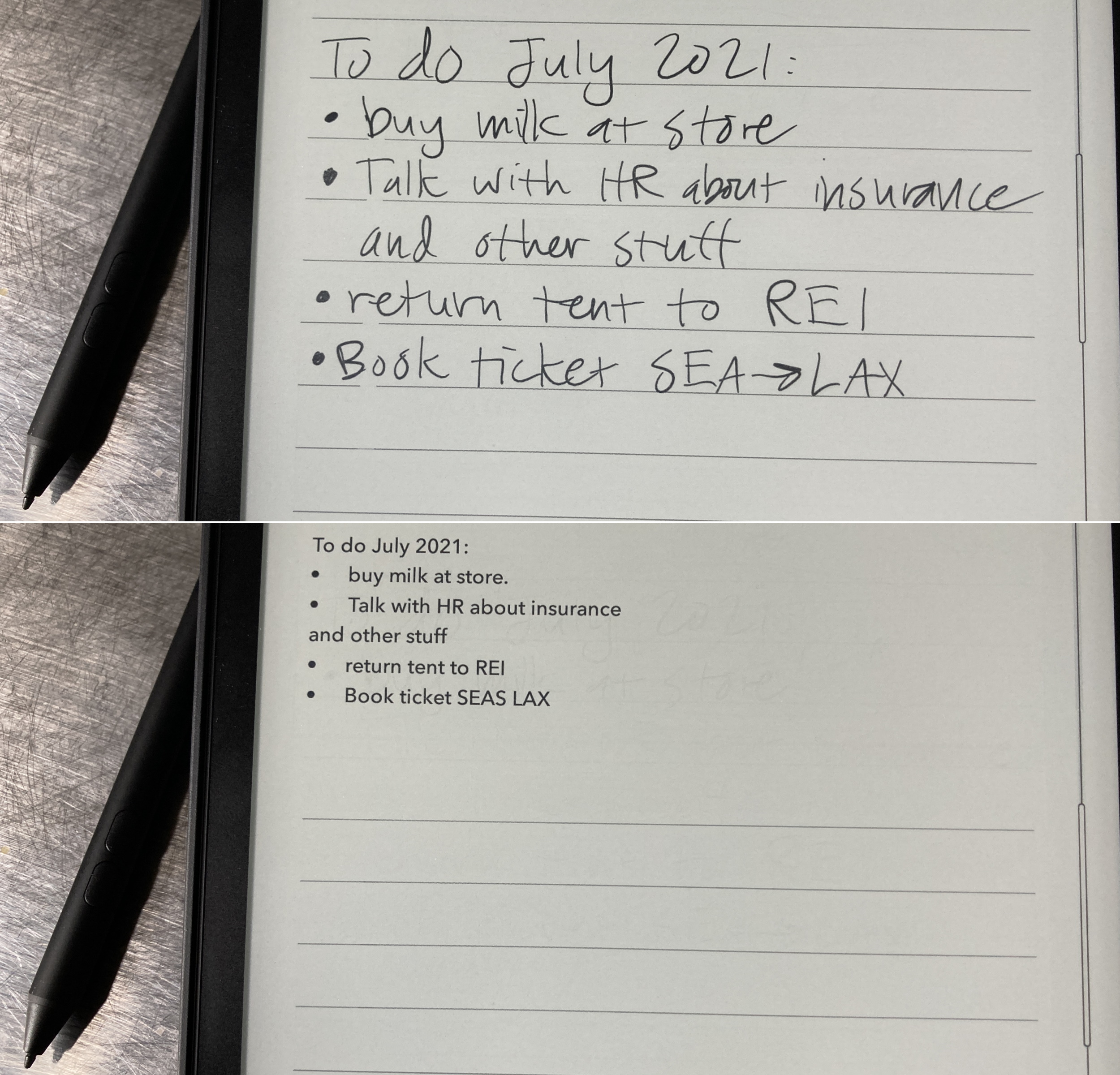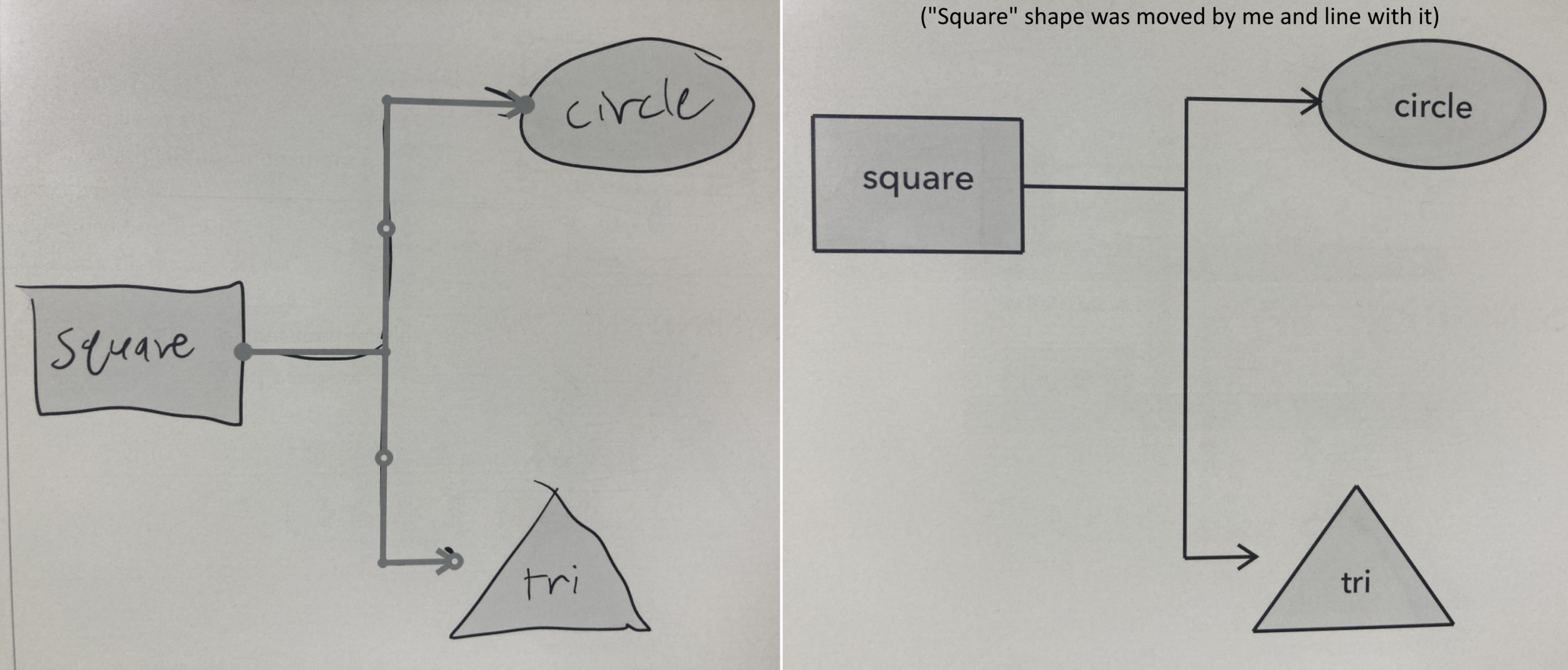After aggressively promoting its new lifestyle social media platform Lemon8 in the U.S., ByteDance appears to be brewing another content app for its biggest overseas market.
Lemon Inc, a subsidiary of ByteDance, has submitted a trademark application for a range of book publishing products and services, according to a filing posted on the United States Patent and Trademark Office (USPTO). The trademark, which is called “8TH NOTE PRESS,” offers an interesting glimpse into ByteDance’s apparent e-publishing ambitions.
The trademark filing was earlier reported by Business Insider.
The list of products and services registered with 8TH NOTE PRESS includes an app to read, download and discuss fiction ebooks in an online community; retail bookstore services; ordering books in audio, printed and digital formats; publishing ebooks, audiobooks and physical books; as well as providing online, non-downloadable fiction and non-fiction books.
Corporations register trademarks all the time in anticipation of expansion into new verticals in the future, but they don’t specify timelines or hold the registrants to any obligations, so the move to trademark 8TH NOTE PRESS doesn’t necessarily mean ByteDance is taking any material steps into the publishing world yet.
But book publishing and distribution do sound like logical next steps for ByteDance given TikTok’s success in attracting book lovers to share under the #BookTok hashtag on the short video platform. Though ByteDance posted a record profit last year as a whole, TikTok itself suffered widening losses, the Financial Times reported. ByteDance is likely eager to find new ways to monetize its hundreds of millions of users overseas.
The trademarking effort is “not related to TikTok” but ByteDance is “always exploring new opportunities,” according to a person with knowledge of the matter. That’s expected given the bite-size nature of short videos doesn’t square with long-form reads that require a longer attention span.
TechCrunch has reached out to ByteDance for comment.
It won’t be surprising to see ByteDance rolling out a standalone book app where users can, as the trademark registration suggests, read, download, buy and talk about books.
While TikTok might not be directly distributing books, it can certainly help drive users towards the potential book app — as it has done for Lemon8 by recruiting influencers to promote the lifestyle-focused social media platform.
The mountain of user data and insight that TikTok has accumulated could be used to figure out what people like to read, and the same kinds of content recommendation algorithms that suggest videos on TikTok could be used to introduce new books to read on a separate app.
If ByteDance does wade into e-publishing, the question is how it plans to compete with the industry’s giant, Amazon, on publishing and distributing books. And where it would fit into what has shaped up otherwise to be a pretty fragmented market in the long tail.
There are scant data on online publishing and Amazon has never revealed much about the operation’s revenues and in cases when it does, it’s famously vague about these metrics. It’s also an insurmountable task to track all the books self-published through Kindle not least because not all of them have their international identifiers, or ISBN numbers, as research group Wordsrated points out.
Amazon’s position as a popular publisher, distributor and hardware player (via the Kindle), however, likely gives it an outsized place in that market. Industry pundit Benedict Evans estimated at the end of 2019 that Amazon had “50% or more of the U.S. print book market, and at least three quarters of publishers’ ebook sales.”
ByteDance’s edge in books clearly lies in its sprawling social media empire where authors and fans can connect directly and readers can share their thoughts with others.
That role is, effectively, still up for grabs. The closest that Amazon has come to fostering an online community for its readers is the acquisition of the social reading site GoodReads a decade ago.
The integration of GoodReads with other Amazon properties has been limited at best, with WiFi-connected Kindle readers occasionally seeing GoodReads highlights and GoodReads making Kindle the default purchase option. But the 16-year-old book review site seems to be still going strong with 125 million “members” and 3.5 billion books cataloged, according to the company.
ByteDance is no stranger to e-books. In 2020, news came that it would acquire roughly 11% of the publicly-traded Chinese e-book reader Yuewen (the deal went through). It also operates one of China’s most popular web novel apps, Tomato Novel, letting readers read for free but with ads or have them pay a monthly subscription fee for an ad-free experience. In 2021, it dabbled in running an English web fiction app called Mytopia that spanned the romance, horror and fantasy genres. It doled out rewards to attract novel writers, not unlike its giving cash incentives to TikTok creators.
Before Mytopia had a chance to grow meaningfully, it caught flak for launching erotica ads on Facebook and Instagram. 8TH NOTE PRESS should know better this time around.
TikTok’s parent ByteDance eyes a new chapter, in book publishing by Rita Liao originally published on TechCrunch