Apple Watch Series 9 review
AirPods Pro get USB-C and a few new tricks
Samsung Galaxy Z Fold 5 review
In February 2020, Samsung planted its flag in the sand. Screen issues aside, the original Galaxy Fold was met with a mixed response. “Innovation for innovation’s sake” was a common refrain. The wildly expensive device arrived at just a hair under $2,000. People questioned whether anyone really needed to carry a tablet in their pocket. The device was big and bulky. And then there was the crease.
I won’t go so far as saying the company was definitively proven correct, but in 2023, things are certainly trending that way. According to Counterpoint, foldable shipments grew 64% y-o-y in Q1, hitting 2.5 million. It’s a drop in the bucket versus the overall market, but it’s a positive trend for a category many assumed was dead on arrival. It’s doubly impressive given that — until recently — there simply weren’t many foldables on the market.
Here’s the thing about successfully planting your flag in the sand: The next thing you know, you’re surrounded by everyone else’s flag. Again, I’m not quite ready to declare 2023 the year of the foldable, but it’s certainly the year a lot more companies got into the act. Motorola released a second, Google’s got one, OnePlus is readying its own and its parent company already has a pair, echoing the Samsung’s two form factors.

Image Credits: Brian Heater
Heck, even Apple is rumored to be getting into the game in 2024/2025, pending apparent supply chain concerns. The more the category grows, the more competition the Galaxy Z line will face.
China is now the world’s largest foldables market by a sizable distance, courtesy of its own 117% y-o-y growth. Samsung is currently a close third in the country, just behind Huawei and Oppo — of course the former has been struggling on the international stage, courtesy of the trade war. Samsung released the W23 and W23 Flip — variants of the Fold 4 and Flip 4 with a more blinged-out black and gold design — in the country last year and has seen growth as a result.
You only get one chance to make a first impression, as they say. The original Fold undoubtedly made a big one, but even boundary-pushing design is subject to the basic laws of physics. You can’t expect the wheel to be reinvented every year. Some upgrades will be more impactful than others, but on the whole, it’s a game of refinements after you hammer out those initial kinks.
The Fold 5 is one of those iterative devices. It’s a perfectly fine thing for a smartphone to be, but it’s unavoidably made more pronounced amid the rapidly changing category the line helped create. The product’s position in the market means it will invariably be the baseline against which all other foldables are contrast — fairly or unfairly, for better or worse.

Image Credits: Brian Heater
As personal preferences go, I’ve always found the Fold to be big and bulky. Portability is something I value in foldable design, and this ain’t it. The first Flip spelled out the category’s true potential for me, while this year’s Google Fold delivered something much closer to my platonic industrial design ideal. Each design has its trade-offs, of course — hardware design is a great meditation on compromise. It’s a lesson on prioritizing certain characteristics over others and a tacit understanding that producing things at scale is going to make some people happier than others, while leaving every single one of them at least slightly disappointed.
For the Fold, priority comes in the form of a big screen. It’s the logical extension of the extended project that began with the Galaxy Note in 2011. Much like the Fold, the device had more than its share of detractors. The absurdity of a 5.3-inch screen! This manner of decadence is why Rome fell! Of course, more than a decade ago, that size screen required a much larger phone over all. The device-to-screen ratio improved a great deal over the years, and ultimately the entire Galaxy S line became phablets, making the Note ultimately redundant.
Currently, the largest Galaxy S device is the 6.8-inch Ultra. It’s hard to imagine things expanding too far beyond that in the slate form factor (but listen, I’m a big enough man to admit I’ve been wrong about screen sizes before — me and Steve Jobs have that in common). At a certain point, it’s just too big to carry around.

Image Credits: Brian Heater
Of course, for many, phones crossed that threshold long ago. The Fold’s appeal, however, is the ability to carry around a 7.6-inch display in your pocket — well into the realm of what we would call a tablet. The displays are effectively unchanged here. The 7.6-inch main screen sports a 2176 x 1812 resolution, while the external is 2316 x 906. Both have an adaptive refresh rate up to 120Hz.
In spite of what some angry people on the internet will likely say in the social media replies to this very story, the appeal is clear. Given the choice between watching a film on a six-inch smartphone and a 7.6-inch, I know what I’m picking every time. Granted, I also have a larger tablet at home, so I don’t find myself in that specific scenario every day.
As for the trade-offs, well, there are a couple. For one thing, the device is narrow. Again, increasing the width of the device would only make it that much larger and heavier. The external screen has, mercifully, expanded over the generations and become that much more useful in the process. It’s not quite edge-to-edge, but it’s getting there. But while 6.2 inches sounds like more than enough screen, the proportions are out of whack — even more so than the Fold’s main display.
At 23.1:9, it’s extremely long and very narrow. There are certain things you can do just fine with that aspect ratio — reading your Bluesky feed for instance. Typing on said Bluesky feed, however, is a different story. I brought the Fold and Flip to a couple of concerts last week for camera-testing purposes. Unfolding a 7.6-inch screen to post on social media is awkward — as is typing on something that big. I gave the external display a shot, and I have to say, every time I review one of these devices, it feels like I’m learning how to type again and suddenly I assume everyone around me is silently judging (truthfully, it’s New York and almost certainly no one cares).

Image Credits: Brian Heater
The other issue with the form factor — as alluded to above — is the sheer size of the device that surrounds it. Again, we’ve got plenty of echoes from the Note’s earliest days. The Fold isn’t my favorite approach to the form factor by any stretch — just one man’s opinion, of course. If foldables were for everyone, we would be in the midst of a very different smartphone market.
More importantly, the company has found success with the design. Now that it has an alternative in the form of the Flip, it’s hard to imagine Samsung straying very far from the established dimensions. Thankfully, one of the key improvements from the Fold 4 to Fold 5 is a thinner design (again, Note echoes). This was accomplished with what the company calls a Flex Hinge. At 13.4 mm folded and 6.1 unfolded, it’s a noticeable decrease from the Fold 4’s 15.8/6.3mm.
The folded profile is a more significant reduction, because 1) It’s two reduced unfolded profiles stacked atop one another and 2) The gap between them has been observably reduced. The move follows the Pixel Fold launch, which touted its own innovative hinge design as a major selling point, including a barely perceptible gap. At 12.1 mm folded and 5.8 millimeters unfolded, Google still comes out on top.
However, it’s worth pointing out that the gap reduction may have contributed to some of the Fold’s reported screen damage. Quoting myself here:
Some have suggested that the issue is a direct result of having two displays that effectively lie flush, allowing debris to get trapped between and damaging the screen in the process. Given the newer, flatter version of the Galaxy Fold, I asked the company about this potential issue, and they cited the inclusion of bumpers as a protection against this potential issue. As always, the real test comes when the device is launched.

Image Credits: Brian Heater
Something to keep an eye on as more of these are released into the world. When I put the question to Samsung, however, the company noted the inclusion of a bumper around the edge of the device that prohibits the two sides from coming in direct contact with one another.
Along with the thinner design comes a reduction in weight, from 9.28 ounces to 8.92. It’s more than a full ounce lighter than the Pixel Fold, in spite of having the same internal screen size. Beyond the thinner footprint, the biggest update from a hardware perspective is the new(ish) chip. Both the Fold 5 and Flip 5 have been upgraded to the Snapdragon 8 Gen 2 Platform for Galaxy, which debuted back in February with the Galaxy S23. Rumors that the foldables would be among the first to sport a Snapdragon 8+ Gen 2 didn’t pan out — and frankly, it’s not entirely clear whether that chip is going to arrive at all.

Image Credits: Brian Heater
The Samsung collab brings some slight processing boosts versus the standard 8 Gen 2, but you you’re not likely to see a large difference. What it does deliver however, is arguably just as — or perhaps more — important to users’ day to day. Specifically, it improves battery and camera performance. That’s doubly important, since the hardware for both is, again, functionally the same as the Fold 4.
[gallery ids="2575490,2575499,2575497,2575496,2575495,2575494"]
The importance of computational photography only continues to grow in the smartphone world. While the Fold 5 maintains its predecessor’s excellent triple camera system (50-megapixel main, 12-megapixel ultra-wide and 10-megapixel tele with 3x optical zoom), the Snapdragon’s image signal processing continues to improve. The Fold 5’s rear cameras can take some truly excellent photos. Shots captured in full daylight were extremely sharp and vibrant. I would be more than satisfied using the Fold 5 as a primary camera.
[gallery ids="2577339,2577334,2577344,2577335,2577342,2577336,2577343,2577338,2577340,2577341"]
The system struggled a bit when I took it to last week’s Le Tigre and Nuggets anniversary shows, but that’s a lot to throw at a smartphone camera. We’re talking dynamic motions, ever changing and contrasting lights and a good bit of zoom, since I have the tendency to show up around 10 minutes before the bands start. That said, the inclusion of a telephoto (absent on the Flip) makes a big difference; 3x optical isn’t huge, but it goes a long way toward reducing noise and image degradation.
I also have to give a shout-out to portrait mode. The feature still isn’t perfect with uneven edges, but it’s improved a lot over the years. I was hanging on a bench in Astoria Park on Sunday, reading some Cormac McCarthy on the Fold’s Kindle app, when a…let’s say “friendly” squirrel approached (did I mention I was eating a sandwich?). I snapped some shots in Portrait and was really impressed with the results. When I posted a few on social media, a colleague asked whether they had been shot on a phone or SLR. It’s clearer when you take a closer look, but it’s still impressive that the question had to be asked.
[gallery ids="2577325,2577323,2577329,2577328,2577327,2577326,2577324"]
The battery is 4,400mAh (again, like last year). That’s significantly larger than the Fold’s 3,700mAh, but can’t touch the Galaxy S23 Ultra’s 5,000mAh. Once again, we run into a spatial problem here. Specifically, the nature of a foldable requires the battery to be split in two, on either side of the fold. Likely in the not too distant future, we’ll be discussing flexible batteries (Samsung has certainly been filing patents), but we’re not there yet. All that said, The Fold 5 packs more than enough battery life to get you through a full day of use without concern. It ekes out more than both the Fold 4 and Flip 5.
Samsung continues to refine the Fold’s software experience. In fact, the line is blurring a bit between the desktop and mobile here. Again, the device is functionally a tablet when unfolded. The centerpiece of the experience is a desktop-style taskbar that keeps your four most recent apps front and center, for more seamless switching. You can also drag and drop five frequently used apps to stay there all the time. It’s a handy feature. I like it.
Multiwindow functionality works fairly well as a split screen. You can have up to three apps open at once, but more than two can feel like overkill and real estate is still a valuable commodity on a screen this size. There are other tweaks as well, including the ability to drag and drop images between apps.
It’s been fascinating watching companies backward-engineer desktop functionality for mobile devices, and multitasking has definitely come a long way. The Fold is, once again, compatible with the S Pen. There’s no built-in docking slot (a problem of architecture one imagines), though the company does have some nice-looking cases that do the trick.
The Fold format is great for things like teleconferencing in that it effectively serves as its own stand, though the under-display four-megapixel camera leaves a lot to be desired. I fully understand why some many companies are looking for alternatives to the hole-punch camera, but the technology isn’t where it should be on a premium device like this. The display interference makes for shots that look dim and smudged — not the quality you want for what’s ostensibly a business machine.
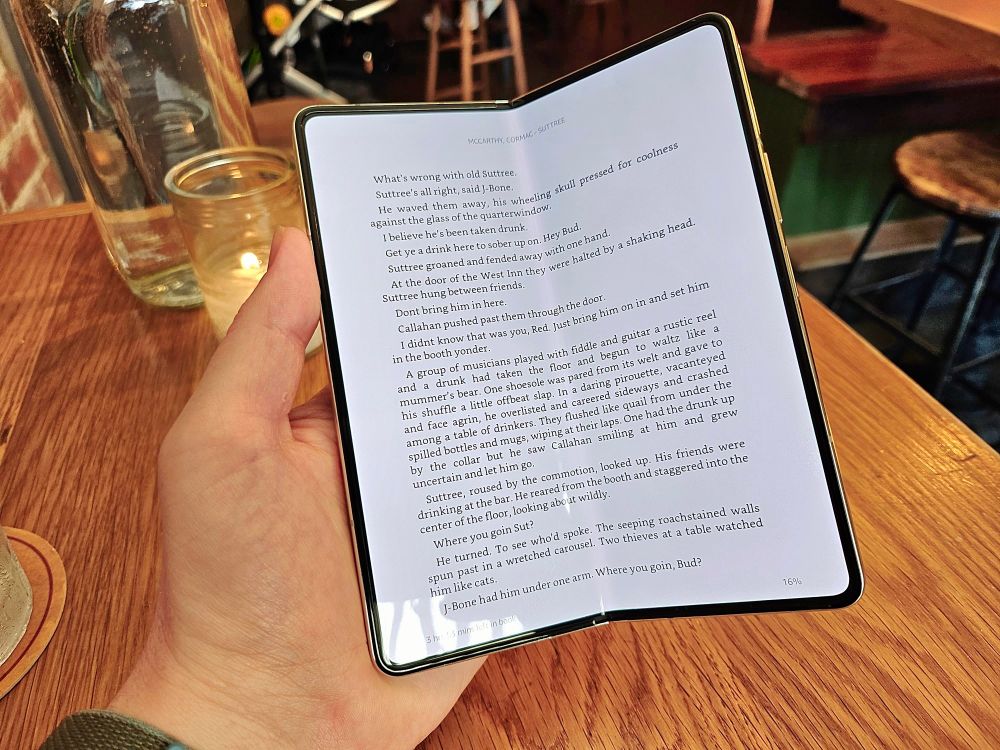
Shot with the Samsung Galaxy Flip 5. Image Credits: Brian Heater
I do, however, appreciate what Samsung calls the “Flex Mode Panel.” It’s the allocation of the bottom screen when the phone is folded at a 90-degree angle and placed in landscape mode. It’s effectively a control panel for features like camera, video/music playback and teleconferencing. I should mention, one application I’ve really grown to appreciate on the form factor is Kindle.
I have a devoted e-reader that I mostly use for travel, but the ability to pull a phone out of your pocket to read a book on a 7.6-inch screen is underappreciated. It’s great for commutes, and the Amazon syncs progress across devices, so you can pick up where you left off. Holding the device open at a slight angle reminiscent of a real book is a nice experience. That said, I’d avoid reading in direct sunlight. That’s where e-readers really shine, so to speak. Sunlight is also a great way to highlight the ever-present crease.
Now we can’t get out of here without talking price. It’s come down a little since the first Fold launched just shy of $2,000. But $1,800 is still prohibitively expensive for a vast majority of consumers — particularly in an era of economic downturns, in which pricing is a major contributor to declining smartphone sales.
Last year, a tear down by Nikkei put the Galaxy Z Fold 4’s component price at an estimated $670. That’s less than 40% of its retail price. Presumably there hasn’t been a huge change for the Fold 5, potentially leaving Samsung with some wiggle room for what it charges (the iPhone, by comparison, is around 46%). Presumably the more of these they sell, the lower the per unit price will become, and if Samsung faces real competition on the international scale, that could potentially impact price.

Image Credits: Brian Heater
When I first asked the company about the sales being down between the Fold and Flip, it was implied that the two devices are in an effective dead heat. Upon further questioning, they revealed that the Flip has the advantage — though the company isn’t in the habit of breaking down sales figures. I have to assume, however, that the Flip’s (relatively) reasonable $1,000 price tag is a major contributor.
As a subcategory, foldables have bucked the trend of declining smartphone sales. That’s due in no small part to it being a new form factor, that’s started from a much lower point year-over-year. But it’s an encouraging trend for Samsung and the industry. Given the small list of updates found here, I can’t imagine the Fold 5 winning many converts that the Fold 4 couldn’t. Nor does Samsung offer a super compelling case to upgrade over recent generation Folds.
It’s a slow and steady process, but Samsung’s been at it for a while. Theirs continues to be the most fully realized foldable on the market from a hardware and software perspective. I continue to lean toward the Flip for reasons of personal preferences (ditto the Pixel Fold), but if the Fold is your cup of tea, it continues to be the one to beat.
Samsung Galaxy Z Flip 5 review
I will forever have a soft spot for the Galaxy Flip. It’s the device that made me believe that foldables could, indeed, be a viable path forward for the smartphone industry. Respect to the Fold for the tough path it blazed to become the first commercially viable entry, but the Flip flipped the script, as it were, demonstrating that foldables need not be bulky nor prohibitively expensive.
It’s the kind of device that makes one lament the fact that we abandoned the clamshell as a society. It’s a nice looking device that snaps shut and sits comfortably in your pocket. The form factor — like everything in consumer electronics — is a trade-off. The Fold is built around the concept of carrying a tablet around in your pocket, opening up to reveal a 7.6-inch display.
At 6.7 inches, the Flip’s main display is well within the acceptable phablet realm. In fact, it’s actually 0.1 inches smaller than the Galaxy S23 Ultra. But it’s infinitely more portable than both. This particular design does, however, come with the caveat of a bizarre 22:9 aspect ratio. You’re just not going to get something more standardized without making the device substantially wider. It’s generally not an issue, so long as you’re cool dealing with some pillarboxing when watching videos.
With a bit of distance, it always dawns on me how silly it is to call a $1,000 phone affordable. It’s a lot of money for most of us, and prior to the iPhone X’s debut, the notion of dipping into four digits for a handset was downright absurd. That, of course, was years before the Galaxy Fold arrived at a hair under $2,000. Scaling has brought the price down a bit, but the latest version will still run you $1,800.
That’s a hard pill to swallow in a world where economic headwinds have hampered already slowing global smartphone sales. Every day people have trouble stomaching the idea of paying half that for a phone. Components are to blame. More sales = more production = a lower per unit price, so there’s a decent chance they’ll continue to lower in price — especially as the company supplies screens to the competition.

Image Credits: Brian Heater
As an aside, a 2022 teardown by Nikkei put the Galaxy Z Fold 4’s per unit cost at $670 — or less than 40% of its sale price. One suspects that Samsung charges as much as it does simply because it can. But more competition should also have the effect of bringing prices down across the board. With these sorts of figures in mind, the $1,000 Flip appears attainable by comparison. Certainly, it’s a far lower barrier of entry for those interested in trying the foldable lifestyle on for size.
I asked Samsung for a sales breakdown between their two foldable lines, but it didn’t offer specific numbers. That’s not surprising — few consumer electronics companies provide that level of information. Samsung instead deals in milestones. We rely on analysts for more specific figures. Canalys, for instance, put the company’s total foldable shipments at 11 million in 2022. We also know that the company continues to dominate the form factor globally — though a couple of companies are beating it out in China. It is, after all, a notoriously difficult market for foreign phone makers.
The Samsung spokesperson I put the question to initially suggested that the Fold and Flip are in a dead heat, but ultimately conceded that the Flip has an edge. Honestly, I get the sense that this came as a genuine surprise for the company early on. As an objective third party, however, it’s a no brainer. The Flip is the more accessible device by most metrics.

Image Credits: Brian Heater
For me, the Flip takes yet another step ahead of the Fold as Samsung addresses the line’s biggest (smallest?) shortcoming. When the product launched in the now-hazy liminal zone known as February 2020, it arrived with a 1.1-inch external display. The Fold, too, had a fairly limited front screen that it eventually increased to something nearly edge to edge, but there was always at least enough space to do something of use. The original Fold’s was little more than a glorified calculator screen.
Things have slowly gotten better. There was no Flip 2 — Samsung did a roadmap shift, aligning the Fold and Flip launches as their secondary flagship devices. The company figured a misalignment in numbers would have been annoying, so we went straight from the Flip to Flip 3. Not a huge thing — keep in mind this is the same company that went straight from the Galaxy S10 to S20 to match the year it was announced.
The Flip 3 offered a slight external display size increase to 1.9 inches, while the Flip 4 maintained that size. The Flip 5, on the other hand, takes a (relatively) big step forward with a 3.4-inch screen. That might not sound like a lot — because it isn’t — but we’ve finally entered the realm of usability. Keep in mind, when I use the u-word here, I’m not suggesting it can replace the primary screen in any sort of meaningful way. Both the Flip and Fold’s external screen real estate is hindered by the limitation of their hardware footprint — and making the Fold any larger stretches the bounds of its portability claim.

Image Credits: Brian Heater
The new, larger screen is, in effect, a widget machine. Tap the screen and you get a simple, monochromatic presentation of basic information: the time, date and number of unread notifications. Hit the power button and it fully turns on to display your lock screen wallpaper (I’m a bit enamored of the dachshund that looks like it’s cosplaying Velma from Scooby-Doo, as shown at the top of this post). Swipe through and you get widgets. There are currently a dozen selections, including basics like calendar, weather, alarm and fitness (specifically steps taken).
Hopefully if Samsung continues to sell enough of these things (again, it’s currently selling better than the Fold), we’ll see more interesting and innovative uses for the display. I don’t hate the idea of a simple game to pass the time — heck, Google’s had that offline dinosaur side scroller for nearly a decade. You can also use the screen for selfies when closed — probably some of the best ones you’ve taken, given that these are main cameras. That image is Portrait mode by default. Swiping right toggles between a standard image and video.

Image Credits: Brian Heater
The new display isn’t exactly edge to edge, and it’s a bit of an odd shape, owing to a cutout for the cameras, but it’s hard to imagine a small size increase adding much more functionality. One anticipates that a full external display is coming in a generation or two, but this is one place where the new Motorola Razr absolutely has the Flip beat. The 3.6-inch Moto screen only beats the Flip by two-tenths of an inch, but the true edge to edge looks significantly better, owing to the 1056 x 1066 res to Samsung’s 720 x 748.
There is, of course, infinitely more to be done with that 6.7-inch, 2640 x 1080 primary screen. The screen looks great, and the colors pop — in fact, sometimes the colors are so intense the images you shoot on the camera have a tendency not to look as good when you view them elsewhere.

Image Credits: Brian Heater
The primary display is effectively the same as last year. I’ve always appreciated how the form factor allows you to bend it into an L-shape for image capture, with the phone effectively serving as its own stand. At a 45-degree angle, meanwhile, the screen can be propped on its side for video watching. This is what made me appreciate the form factor in the first place: taking a long walk, stopping for dinner and pulling the phone out to watch a baseball game. Delightful.
The two biggest issues with it are: 1) The aforementioned awkward aspect ratio and 2) The crease. Any time I write about a foldable, I get comments on the latter. And listen, I totally get it. The best crease is no crease at all. I suspect that at some point, display designers will crack the crease, but for now, we’re stuck with it. However, the thing foldable enthusiasts tell you is true — you mostly don’t notice it after a while. Granted, you can feel it when you swipe up and you’ll definitely see it when the light hits it right, but it doesn’t really inhibit your day-to-day usage.
One other thing bears mentioning on the screen front — something to look out for, really. Both the Fold and Flip 5 sport the new Flex Hinge, which virtually eliminates the gap between the screen when closed. That’s nice from an aesthetic standpoint and also makes for a thinner device when folded, reducing it from 0.67- to 0.59 inches. When it comes to carrying it around in your pocket, fractions of an inch do, indeed, count. Google also prized the thinness its proprietary hinge affords the Pixel fold, but ultimately that device has run into reports of display issues.

Image Credits: Brian Heater
Quoting from myself here:
Of course, it’s worth noting that Google has since run into its own display issues with its first foldable. Some have suggested that the issue is a direct result of having two displays that effectively lie flush, allowing debris to get trapped between and damaging the screen in the process. Given the newer, flatter version of the Galaxy Fold, I asked the company about this potential issue, and they cited the inclusion of bumpers as a protection against this potential issue. As always, the real test comes when the device is launched.
Again, something to keep an eye on.
Beyond screen size/form factor (and price tag), the camera array is the biggest distinguishing factor between the two devices. The Flip features a two-camera array (12-megapixel main, 12-megapixel ultrawide) to the Fold’s three (50-megapixel wide angle main, 12-megapixel ultrawide, 10-megapixel tele). It’s the same hardware as the Flip 4, with any real improvement arriving by way of the new(ish) chipset’s Image Signal Processing (ISP). Most mobile photography is computational these days, and that’s going to be increasingly the case.
[gallery ids="2575507,2575511,2575510,2575508,2575505,2575503,2575502,2575501"]
Samsung’s camera software has also become extremely robust and good. I’m happy with the outdoor images I shot, though the camera struggled a bit when I shot photos at the recent Le Tigre and Nuggets anniversary shows. Admittedly, the dark, mixed color palette and distance are an especially challenging combination. Paying $1,000 should get you access to Samsung’s best camera array, though this is a key place where it can distinguish the Flip from the $1,800 Fold. The Flip 5 is plenty of camera for most situations, though things like optical zoom make a big difference — one that’s plain as day when switching between the two as I’ve been doing the past week.
[gallery ids="2576735,2576736,2576734,2576733"]
Both systems sport the same Snapdragon 8 Gen 2 Platform for Galaxy found on this year’s Galaxy S23. The name is a mouthful, but it’s effectively a version of Qualcomm’s 2023 flagship tweaked for Samsung devices. The chip delivers some slight performance enhancements over the vanilla same Snapdragon 8 Gen 2, but not really anything you’d pick up on, day to day. The biggest advantages are the imaging improvements and power optimization that squeezes a bit more life out of the 3,700mAh battery (compared to the Fold’s 4,400mAh).
The actual battery size is the same as what you’ll find on the Flip 4, but you’ll get a bit more life here. You should get through a full day without issue, but I wouldn’t push it any further than that. While the body is long, the battery has to be segmented to accommodate the fold. That means that, while the screen is roughly the same size as, say the Galaxy S23 Ultra, the combined batteries are significantly less than its 5,000mAh — or for that matter, the smaller S23’s 3,900 mAh.
The Flip 5 sports 8GB of RAM and doubles the default storage from 128 to 256GB. Upgrading to 512GB will bump the price up to $1,200, though Samsung is currently offering a free upgrade for a limited time. That’s a nice perk. The system features the same IPX8 water-resistance rating as its predecessor. There’s still no dust rating, likely owing to the inclusion of a hinge.

Image Credits: Brian Heater
It’s safe to say the Flip 5 doesn’t offer a huge upgrade from its predecessor. In fact, you probably don’t need to trade up if you’ve bought any of the last few Flips. The larger external screen is a nice addition — though its impact is lessened by the Motorola Razr+. That really gets to the heart of Samsung’s current foldables positioning. The company effectively created the category and it’s continued to dominate market share — but suddenly things are a lot more competitive.
The Flip continues to be one of my favorite foldables, and no one can blame the company for largely sticking to its guns here, but remaining competitive in the future may require a renewed look at the emerging landscape.
Glowforge launches the Aura, a more accessible laser cutter
Laser cutters are nothing new, but Glowforge has a long history of adding something that the category has sorely been lacking: Ease of use. Today, the company announces the Aura. Smaller, cheaper and even easier to use than its bigger brother, the device is perfect for education, craft and light prototyping work.
Carrying a $1,199 price tag, the Glowforge Aura can carve up wood, leather, acrylic, paper, stone, metal and other materials. The company doubles down on its ease of use by offering materials especially selected for the machine. The built-in camera reads the QR code, and the correct settings for cutting, scoring (i.e. marking but not cutting all the way through) and engraving are automatically selected by the machine. Of course, you’re not limited to the materials provided by Glowforge, and you can use the machine’s built-in settings as a starting point for your own craft projects.
The Aura can be vented out a window, or be paired with an air filter so it can be used indoors. The air filter automatically pairs with the Aura, and turns itself on to extract the smoke and fumes from the device when it’s running. At least, that’s the theory — in practice, I filled up my apartment with smoke a number of times when the air filter failed to come on.

The air filter was great when it worked. Unfortunately, it wasn’t particularly consistent, and I found myself sitting in a cloud of wood smoke, wishing it just had a manual “on” button as well as its smart features. The button that looks like an “on” button, is not. Image Credits: Haje Kamps / TechCrunch
After a dozen emails back and forth with the customer support team, they sent out a new air filter — which worked more consistently, but also failed to turn on for a few of the cuts. Not ideal, but the team assures me that software updates will make the air filter more consistent over time. The issue also shows the downside of having a “foolproof” system that’s meant to “just work” — if something goes wrong, I never found a way to manually turn the air filter on to extract smoke.
Update: Moments before this article went live, I got an email from Glowforge’s CEO, Dan Shapiro, who tells me that they listened to my feedback, and implemented a way to manually run the air filter.
“We just implemented your suggestion: if the printer isn’t connected, the button turns teal and can be used as a switch to toggle between off, medium, and full power,” Shapiro emailed me. “That should serve as a backup in case anyone in the future winds up here again. That update just went out so all new owners will have it.”

On the right-hand side of the photo, contrasted against the chair: That’s… a lot more smoke than I’m comfortable having in my apartment. Image Credits: Haje Kamps / TechCrunch
The aforementioned built-in camera makes the machine almost foolproof to use. With the web-based control software, you can see exactly where you’re about to cut, and position your material just so. The software lets you select the type of cuts you want to make, along with the order of cuts — in my experience, engraving and cutting the inner parts of a complex design before cutting the outline of a print is usually the best way to go.
The problem is that the camera isn’t super accurate. I’ll get back to that when I try to engrave a phone case in just a moment, but even using Glowforge’s official Proofgrade materials, there are quirks. Below, you can see a bunny I tried to cut; the software thinks I’m well within the lines, but when cutting, the beastie’s toes were dangling off the edge. That meant I had to reprint parts of it, wasting material.
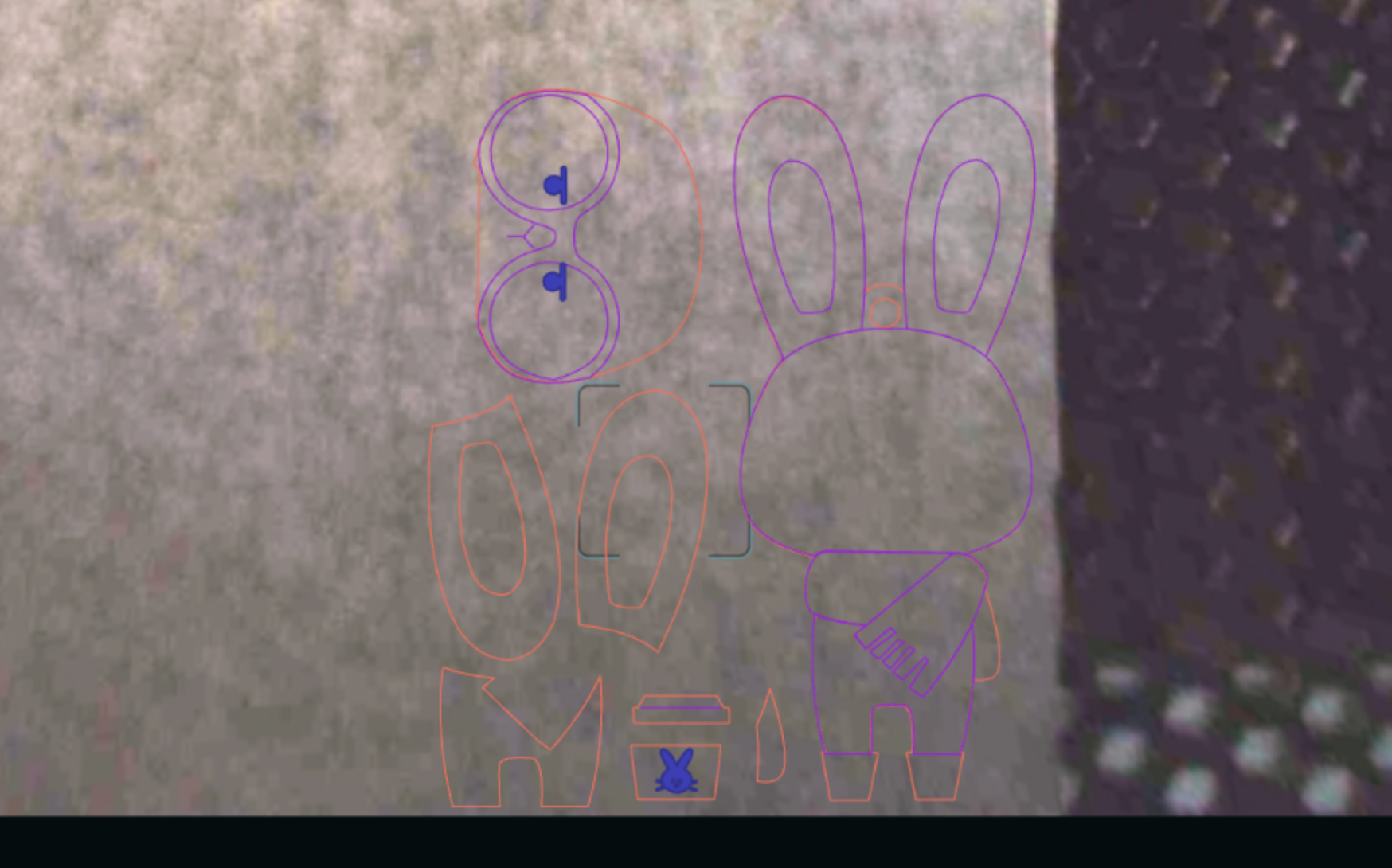
Trying to cut a bunny near the edge, but well within it… Image Credits: Haje Kamps / TechCrunch
Over the years, I’ve used tons of different laser cutters, and most of them have something in common: They are fantastically powerful, but also very hard to use. Some of them need to be focused manually; others need to be carefully configured through trial and error whenever you use a new material. The Aura suffers from none of these issues.
Glowforge’s Aura is to laser cutters what the Cricut was to vinyl cutters: Professional users who are used to more industrial machines will be disappointed. The Aura has limited flexibility and can’t be used for as many use cases as they might be used to. Overall, the Aura has all the advantages and disadvantages you’d expect from a craft-grade device. The material thickness is limited, so if you want to laser engrave an item that’s an inch thick, you’re probably out of luck.
I also ran into issues with materials that do, in theory, fit inside the Glowforge. I tried to laser-engrave a phone case, for example, but the first few attempts, it fired its lasers off the side of the case. After a fair amount of trial and error, I was able to get it all set up and calibrated as expected. Still, if part of the target audience of the Aura is students and makers, phone cases seem like a pretty obvious choice.

I tried a tiny one-millimeter test score to see if the laser was outputting the right power. Hilariously, the Aura tried to cut about 10mm next to its target area, time and time again. Image Credits: Haje Kamps / TechCrunch

Eventually, I asked the Aura to draw a circle around the Apple logo on my phone. The alignment is off, but in addition to that, it looks like the laser didn’t focus properly (the line should be a lot thinner than that), resulting in one ruined leather phone case. Womp-womp. Image Credits: Haje Kamps / TechCrunch
The professional in me is annoyed that the Aura doesn’t have an “outline print” feature found on professional lasers: This would make the laser do a low-output pass over the outside of the print area. It won’t mark the material, but it does show whether it is aligned properly. I’m also annoyed that I couldn’t find a way to focus the laser manually.
Still, whining about these limitations does a disservice to the Aura — it doesn’t pretend to be a professional tool. In its press materials, the company describes it as a “craft machine,” and positions itself as a replacement for craft cutters: Replacing razor blades with a beam of light, essentially.

Glowforge’s software comes with a number of fonts that are great for making stencils. In the foreground: One of the functional parts I made with plywood, dowels and wood glue. Image Credits: Haje Kamps / TechCrunch
Time will tell whether that positioning works, but I suspect it isn’t an accident that the company is trying to go downmarket: The advanced amateur market is covered by the original Glowforge machines; the $7,000 Pro, or the $5,000 Plus. Neither of those price points are particularly hobbyist friendly, and the $1,200 price point puts it within reach of maker spaces, hobbyists and crafters who see the need for creating repeatable patterns on the fly.
Glowforge Aura also works the Magic Canvas functionality I covered a while back, which removes even the need to be able to design your own prints. Magic Canvas transforms simple descriptions into tangible art forms like hardwood jewelry, slate coasters and more. Perfect for the crafting and doing-a-project-with-the-kids market, Magic Canvas can generate custom clip-art in tons of different styles, making crafting even more accessible than before.
In reviewing the device, I played with a number of different materials, but in the end I ended up cutting more paper than I was expecting, and using the paper as spray-paint stencils. I also cut a fair few functional parts that I would have otherwise 3D printed, but I realized that stacking plywood with dowels and wood glue to hold it all together made parts that were both sturdier and faster to produce — not to mention more resistant to heat — than parts made with a 3D printer.
Glowforge’s Aura isn’t the cheapest laser cutter out there, but it packs many ease-of-use and safety features into a relatively affordable package. The teenager in me really wishes these things were around when I was a teenager; it would have been really fun to learn to craft and create with one of these.
The Aura goes on sale today, and can be purchased directly from Glowforge, or is available in a selection of retail channels.
Sony WF-1000XM5 earbuds review
I have two stock answers whenever someone asks me which earbuds to buy. The first answers the question with another question: Who made your phone? Like flagship smartphones, fully wireless earbuds are pretty good across the board — and the category managed to get there in record time. Headphones often operate best with other devices from the same manufacturing, due to feature sets and first-party silicon.
The second answer is, simply: Sony. The company has an uphill battle in one very important sense: terrible smartphone market share. Outside of its native Japan, the Vaio is largely non-existent. The high end is dominated by a handful of companies like Apple and Samsung, and the company hasn’t done much to distinguish itself. Nor is it a match for the numerous Chinese smartphone bigwigs. It’s a disservice from what have been some truly excellent earbuds.
I test a lot of headphones from a lot of headphone makers, but for my own day to day use, I keep coming back to Sony. That applies to earbuds and over-ear headphones alike. They sound great, have great balance and are generally comfortable. If you’ve seen me on an airplane or been in a virtual meeting with me over the past few years, you’ve almost certainly seen me in my WH-1000XM5s. If you’ve run into me on the street, I probably had the LinkBuds S in my ears.

Image Credits: Brian Heater
Those specific headphones have won out for me for two different reasons. The WH-1000XM5 sound great. That’s not to say the LinkBuds S don’t sound very good — not at all. But it’s the comfort level that trumps the competition. It’s not too hard to find a pair of comfortable over-ears. Earbuds, on the other hand, are significantly trickier. I know a lot of people who can’t wear them at all. I’m sympathetic to that. I’ve had comfort issues in the past.
It’s fairly subjective, of course, but man, the LinkBuds S feel and fit great. I’ve since been convinced that were Sony to fit the sound architecture of the WF-1000XM4 earbuds into the LinkBuds S body, it could trounce the competition. When word started leaking out about the WF-1000XM5 I got excited. As a music obsessive, testing good headphones is one of my favorite parts of the job, and Sony seems on the cusp of hitting that perfect sweet spot.
I say with some disappointment that the WF-1000XM5s aren’t my dream headphones — although Sony has done a great job significantly reducing the size of both the buds and case since the awkwardly shaped WF-1000 back in 2017. The M5s are 25% smaller and 20% lighter than the last gen, according to Sony. Definitely an improvement, though the latest addition to the line just can’t match the LinkBuds S in terms of fit and comfort. For starters, they’re larger and — as such — don’t lie flush. They jut out a bit more and don’t anchor as well, making them suitable for walking around outside. If you’re looking for active lifestyle headphones, probably look somewhere else.

Image Credits: Brian Heater
If you’re looking for the best-sounding pair of earbuds on the market, however, you may have found them. The WF-1000XM5s are fantastic and well balanced. They handle a wide range of different genres with aplomb, from ambient to hip hop. The latter brings a rich bass experience that doesn’t overwhelm the rest of the frequencies on board. You still can’t beat over ears when it comes to a full and immersive headphone experience, but what Sony has done with these buds remains impressive.
The company bucked the trend of loading up SoCs with as much functionality as possible. The jump from the V1 to V2 chip drops on-board noise canceling. Instead, it’s opted to build a standalone chip for ANC, called the QN2e. I will confess that I’m not a silicon expert, but Sony says the decision has allowed it to separate focus on controlling the six-mic array for measuring ambient noise. I certainly can’t argue with the results.
We’re still a ways off from full ambient noise cancelation, but the on-board is still excellent, masking the flood of sounds one encounters living in the city. As someone with sensory processing issues, I’ll sometimes pop these in my ears without playing music to help focus on the task at hand. A new pair of grills on the buds’ exteriors, meanwhile, do a better job of blocking out wind noise — the bane of making calls outdoors.
The eartips have been updated as well. I’m not fully sold on them from the standpoint of comfort — again, I really dig the size of the LinkBuds’ silicone tips. These are more foamy than the standard rubbery inserts. It is nice being able to give them a squeeze and letting them expand inside your ear to form a passive noise cancelling seal. Maybe it will grow on me. Time will certainly tell if it’s as durable as the other stuff. At the very least, it doesn’t seem as spongy as older foam tips. That, um, got to be an issue for people planning to sweat in their earbuds.

Image Credits: Brian Heater
The case is 15% smaller than the last gen. Sony’s come a long way on that front. The company’s earliest charging cases were ridiculously massive. The stated battery life remains the same: eight on the buds for a total of 24 hours with the case. I would say we’re at the point that there’s plenty enough battery here to do just about anything you need to.
I mean, if you’re flying to the other side of the world, you’re going to have to charge them up a few times. Charge time has dropped a bit. The last gen took five minutes of charging for an hour of playback. Sony has drioped that by two minutes, and unlike the LinkBuds S, they’ll charge wirelessly.
The surface of the buds is more rounded than last gen. A flat surface is generally better for the touch controls, but it’s not really an issue. There are a bunch of different features that take some getting used to. There’s the standard play/pause with a tap on the right bud, while the left toggles noise canceling and passthrough. Two and three taps on the right advance and back up the track, respectively, while offering programmable quick access functions on the left. The newest addition is a four-tap feature, which raises volume on the right bud and lowers on the left. Once you get to four taps, it’s generally just easier to control the volume on the source device.
The buds add spatial audio and headtracking for Android users. If that’s an essential feature and you’re an iOS user, take a look at the AirPods Pro. A clever built-in bone conduction feature, meanwhile detects your voice as you’re speaking, separating it from other human voices its on-board detects for noise canceling.
The line has always been a pricier one, and it’s not getting any cheaper. The M4s added a full $50 over their predecessor, and these tack on another $20, bringing them up to $300. That’s $50 more than the AirPods Pro and $100 more than the LinkBuds S. Ultimately, you’ll need to ask yourself what you’re looking for in a pair of buds. If you want the best-sounding buds and don’t mind paying for it, Sony’s got your covered.
Nothing Phone (2) review
Carl Pei seemed practically giddy when he spotted a pretender on the MWC show floor. He posed for a picture status with the phone and fired off a series a tweets. Imitation is the sincerest form of flattery, after all — though most in the industry don’t handle it in such stride. For Pei, on the other hand, it signaled that Nothing was on to something.
Whatever hang-ups one might potentially have with the company’s approach, there’s one thing you can’t really argue: Its entry into the space was a nice jolt to the arm. As someone who has been covering the industry for longer than I care to mention, I’ll be the first to admit that things got a bit boring. Manufacturers painted themselves into a corner, and sales have slowed accordingly.
I won’t go so far as to say the quality of the device was beside the point — the Phone (1) still had to be good to sell units — but Nothing did an excellent job getting people excited, and design was a big piece. Much of the initial buzz around the company was the mystery of what Pei had left OnePlus to create. He’d built up goodwill with a brand that established itself as a solid alternative to bigger players.
However, that brand has since navigated its own growing pains after being absorbed into Oppo. It was the perfect time to embrace scrappy origins and rekindle the direct line to consumers that helped propel OnePlus to success in its earliest days. But Nothing has faced the same existential question that plagues any new entry into a mature category: Why?

Image Credits: Brian Heater
Aesthetics were — and continue to be — a big part of the answer. The Ear (1) set the stage for the design language that has permeated all products since: transparency, coupled with monochromatic flourish (and the occasional pop of red) and text stylized to look like circuit board etches. It’s industrial, but not cold.
Much of Nothing’s marketing strategy has relied on elements from the fashion and sneaker worlds. Product releases have been celebrated with limited-edition drops, both in pop-ups and the company’s first retail store in London. In fact, as I write this, the Phone (2) is exclusively available in limited quantities at that store and a spot in Manhattan.
The Phone (1) did what it needed to do. It established Nothing in the smartphone category with a solid product. Somewhat ironically, the illuminating glyph design on the rear was the one truly flashy thing about the product. Spec-wise, it was a midtier device, running the Qualcomm Snapdragon 778G+ chip. Nothing wrong with midtier devices, of course, but the product attempted to also serve as a kind of status symbol, like some limited-edition piece of streetwear.
While the Phone (1) was tasked with the difficult job of making a first impression, the Phone (2)’s role may be even harder. Without the same level of novelty to propel it forward, it’s tasked with demonstrating that Nothing isn’t just a one-trick pony. Smartphones are iterative products — supply chains and hardware manufacturing don’t allow for radical reinventions ever year. The Phone (2) needs to broaden the line’s appeal by offering something more than sheer novelty.

Image Credits: Brian Heater
It’s clear the company internalized feedback around the initial chipset. The truth is that even a midtier modern Qualcomm chip will give you a fine experience. There are certain elements you lose out on, including high-end image processing and AI capabilities, but as a daily driver, it’s perfectly serviceable. I suspect that the Nothing team built the Phone (1) thinking most potential buyers would be unfazed and opted for a more budget-friendly chip in the name of keeping the price accessible.
But the people who pay close enough attention to the industry to track a company like Nothing are often the same people who are concerned with owning the latest and greatest processor. As it stands, Nothing isn’t a large enough company with a big enough reach to make it onto the radar of more casual consumers. That comes with time, money, scale, carrier deals and having a larger retail footprint. Currently most people who encounter the device are the people who go looking.
Back in February, Pei told TechCrunch that the Phone (2) will sport Qualcomm’s flagship 8 series chip. Nothing kept its promise, though it’s still not quite the top of the line. The on-board Snapdragon 8+ Gen 1 was unveiled last May. In November, the chipmaker announced the Snapdragon 8 Gen 2, and Qualcomm is now seemingly overdue for its six-month refresh. It seems likely that the decision was once again due — in part — to pricing concerns.
Opting for an older version of a flagship chip helps a manufacturer avoid hitting flagship prices, which routinely put phones over the $1,000 threshold. The Phone (2) starts at $599. This was OnePlus’ approach for some time, allowing it to produce a very good phone without hitting the sort of exorbitant price points that have helped throttle smartphone sales. Notably, the OnePlus 11 launched in February with the Series 8 Gen 2, priced at $699 — presumably having a manufacturing giant like Oppo in your corner helps.
As scale increases, the pricing will presumably drop along with it, but as it stands, the Phone (2) isn’t priced to truly take on the budget category, if that’s what the ultimate goal is here. But by U.S. phone buying standards, the price point is a reasonable one.

Image Credits: Brian Heater
The other key component upgrade here is the move from a 4,500 mAh to a 4,700 mAh battery. That’s not a huge upgrade, but a slightly larger size, coupled with the more advanced process will squeeze more life out of the system. The phone itself is slightly larger on all sides, moving from 159.2 x 75.8 x 8.3 mm to 162.1 x 76.4 x 8.6 mm, which presumably left a little more room for battery.
In turn, the bigger footprint is almost certainly a direct result of the slightly larger screen, bumping from 6.55 to 6.7 inches. More screen real estate also means a bit higher resolution here at 2,412 x 1080 vs. 2,400 x 1,080. None of this is what you would call a major upgrade, of course.
Very little has changed about the industrial design here. True story: I thought I’d lost the Phone (2) for half a day. Turns out it was sitting on my desk, and I’d mistaken it for an iPhone. Should I have admitted that? Probably not, but we’re already 1,000 words into this thing, so what the hell? Pei has made clear his admiration for Apple and the iPhone, and that’s very much on display with the Phones (1) and (2). Of course, around back is where things get more interesting.
Image Credits: Nothing
The Glyph interface was the one thing everyone talked about on the original model, and fittingly, it’s received some of the biggest hardware upgrades here. The illuminating back jumps from 12 to 33 LED “zones,” which affords the system significantly more customizability. Such customization goes a way toward transforming the feature into something beyond mere gimmick.
Using the phone for the past few days, I was reminded of something Pei told me during an interview at MWC:
I personally think foldables are supply chain–driven innovation and not consumer insights. Somebody invents OLED, and they can make a lot of money, because it’s a great technology. Then after a few years, a lot more companies make that, so they need to lower their prices. So they need to figure out what else they can sell at a higher margin. They develop flexible OLEDs, which they can sell at a higher price.

Image Credits: Brian Heater
So where does that leave Glyph? Nothing isn’t a manufacturer, so we’re not talking about a supply chain driver here — but is a back panel that lights up a response to consumer insight or a fun trick to drive interest? Put differently, is it form or function? From my perspective, it’s a feature that began life as form in search of function and managed to find some genuinely useful use cases along the way.
When the phone is flipped facedown, you can silence notification sounds and simply rely on the lights. In addition to notifications, the light patterns can be used as a volume and battery meter and countdown clock. The lights remain all white, but for a small sliver on the right side that turns red when recording video — a nice courtesy for everyone else around.
Are any of these features game changers? Obviously not. But it’s nice seeing the design grow into something more. Nothing has also opened the API up to developers, noting, “The new Glyph Interface also behaves as a progress tracker for your favorite ride or delivery services. Watch the lights countdown to keep an eye on the arrival of your driver or your food order. All without having to be on your screen.”

Image Credits: Brian Heater
Even with nearly three times the LED zones as its predecessors, it’s hard to see the interface adding truly killer applications, but it’s also fun to see what developers come up with. The nicest design change here is one of the subtlest. Moving from a completely flush rear to curved and rounded glass adds a premium design element that does a lot with a little. It just feels nicer.
The other big element the company is pushing here is Nothing OS 2.0. It’s effectively a skinned version of Android 13 that maintains the company’s signature aesthetic. It’s monochromatic, with the occasional red pop that utilizes the circuit board etching style for text, numbers and even some graphics for apps like weather. Think of it as Android’s Material You customization, but specifically for the Nothing brand.

Image Credits: Brian Heater
Many of the bigger apps have matching black and white icons. By default, Slack, Reddit, LinkedIn, Discord and DoorDash all matched, though some bigger apps like Facebook, Instagram and Zoom didn’t. It’s one of those things you really want to be all or nothing, as it were. All in all, it’s some nice design that’s easy on the eyes. If you want something more traditional, you can always opt for the normal icons, but I appreciate the company’s commitment to design consistency here.
Along with the chip conversation, Nothing has also been talking up imaging hardware. It retains a pair of rear-facing 50 megapixel cameras, though the main sensor has been bumped up from the Sony IMX766 to the IMX890. You don’t hear companies name-check their camera sensor that often, but Nothing wants to make it clear that it’s not skimping on components here.

Image Credits: Brian Heater
That’s the same sensor you’ll find on the OnePlus 11 and various other phones from Oppo and fellow Chinese handset maker Realme. The front-facing camera, meanwhile, has been upgraded from 16 to 32 megapixels. Honestly, though, the biggest camera hardware upgrade is the new silicon. Computational photography is such an important element, and the resulting images are better balanced and more vibrant for it.
I was mostly satisfied with the shots. They not exceptional, but they definitely get the job done. In the rough price point ballpark, however, the $499 Pixel 7 wins out. Google has such a massive head start that it’s hard to imagine Nothing truly competing there any time soon. And if imaging is the be-all and end-all of your phone experience, it’s still worth looking into investing in a flagship like the Pixel 7 Pro or various Samsung devices.
[gallery ids="2567479,2567478,2567477,2567476,2567475,2567473,2567472,2567471,2567469,2567468,2567467,2567466,2567465,2567464"]
There’s a saying in the music industry: You have your whole life to write your first record, and 18 months to write your second. Phone (1) established the company in the space, and Phone (2) is about improving the experience, through hardware improvements and an overall refinement to things like software.
All told, the Phone (2) is a solid midtier device. It’s not a flagship killer, and Google’s going to continue to be hard to best at that price point. It’s pricier than its predecessor (£399 — about $460 — at launch), owing to some key hardware upgrades. If you leapt in and bought the Phone (1), don’t worry, there’s not enough here to justify spending another $500 a year later.

Image Credits: Brian Heater
While there’s nothing earth-shattering here, there’s also nothing wrong with delivering a solid midtier device — especially when doing so with style.
Nothing Phone (2) review by Brian Heater originally published on TechCrunch
reMarkable powers up its e-paper tablet with a keyboard case for distraction-free writing
The reMarkable 2 is a great tablet for reading long documents on, annotating them, taking notes, sketching… but not for full-on writing. At least, it wasn’t until they put out this great keyboard folio that converts this tablet into a pretty compelling minimalist writing station — if you don’t mind a slightly premium price.
The new case is not unlike those available for the Surface, iPad, even other e-paper devices like the Boox Tab X. It has a leather or leather analogue exterior (comes in black or milk chocolate brown), then a sort of three-layer design where the cover goes on top, the tablet is in the middle, and the keyboard hides below until summoned.
If you’re familiar with other keyboard folio type cases, this one won’t be much of a surprise, but I’ll say it is very nicely done and well made. Wait, you say, you’re doing a whole review just of a cover? Well, it’s kind of unique and the reMarkable is a cool device and there isn’t a lot like it out there! I know I’m not the only one looking for something like this. They sold a million of these things, after all.
Anyway, the folio works as a regular cover if you just want to take notes or read in portrait orientation. But once you flip off the cover, you can lay it down and take hold of a couple tabs on either side and lift the screen free of the keys underneath. It folds up and snaps into place with a couple magnets and you’re good to start typing.
Here’s how the deployment process works:
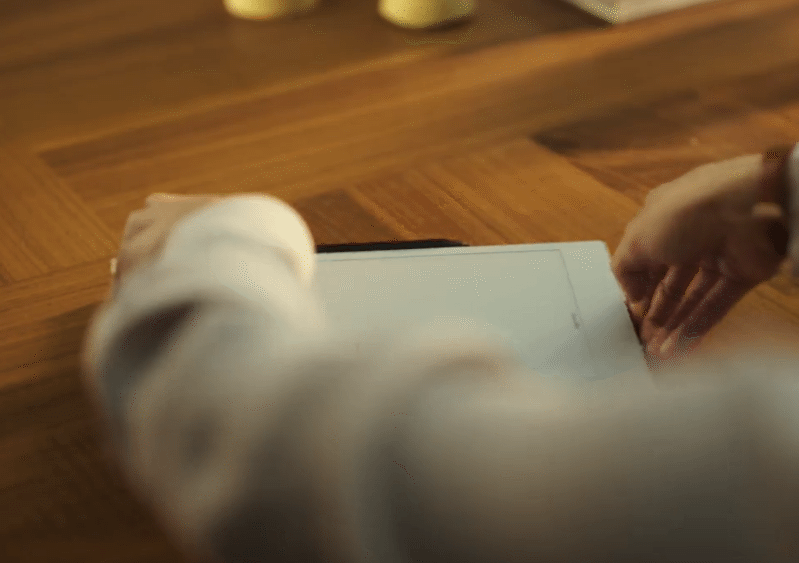
Image Credits: reMarkable
There’s no wi-fi or Bluetooth to connect or configure; the device and case features a little contact interface that activates the keyboard and powers it. Much simpler, but of course it means you can’t have the keyboard on your desk and the tablet propped up somewhere.
There is essentially zero lag between tapping a key and the letter appearing. It’s the best I’ve seen in a non-LCD device and I applaud reMarkable’s work here.
The keyboard is definitely of the compact variety you tend to find as companions for tablets; the letter keys have a full-size layout (equal size and spacing to a normal one) but space is saved by making the number keys squat and the modifier keys narrow.

Image Credits: reMarkable
This is generally speaking fine, though I would prefer a slight modification that makes the long, weird backspace key larger and does without caps lock (who needs it?). There’s also no delete key, though shift-backspace does the same thing.
The chiclet keys don’t have a lot of travel or play but are comfortable enough; not as good as a laptop, but better than many keyboard cases I have used and certainly much better than any on-screen keyboard out there. (I haven’t tested a lot of these things, to be honest, because generally I don’t see the utility — personally I use tablets to consume, not create. I have a nice ergonomic mechanical keyboard for when I really need to write stuff.)
Minimal editing — perhaps too minimal
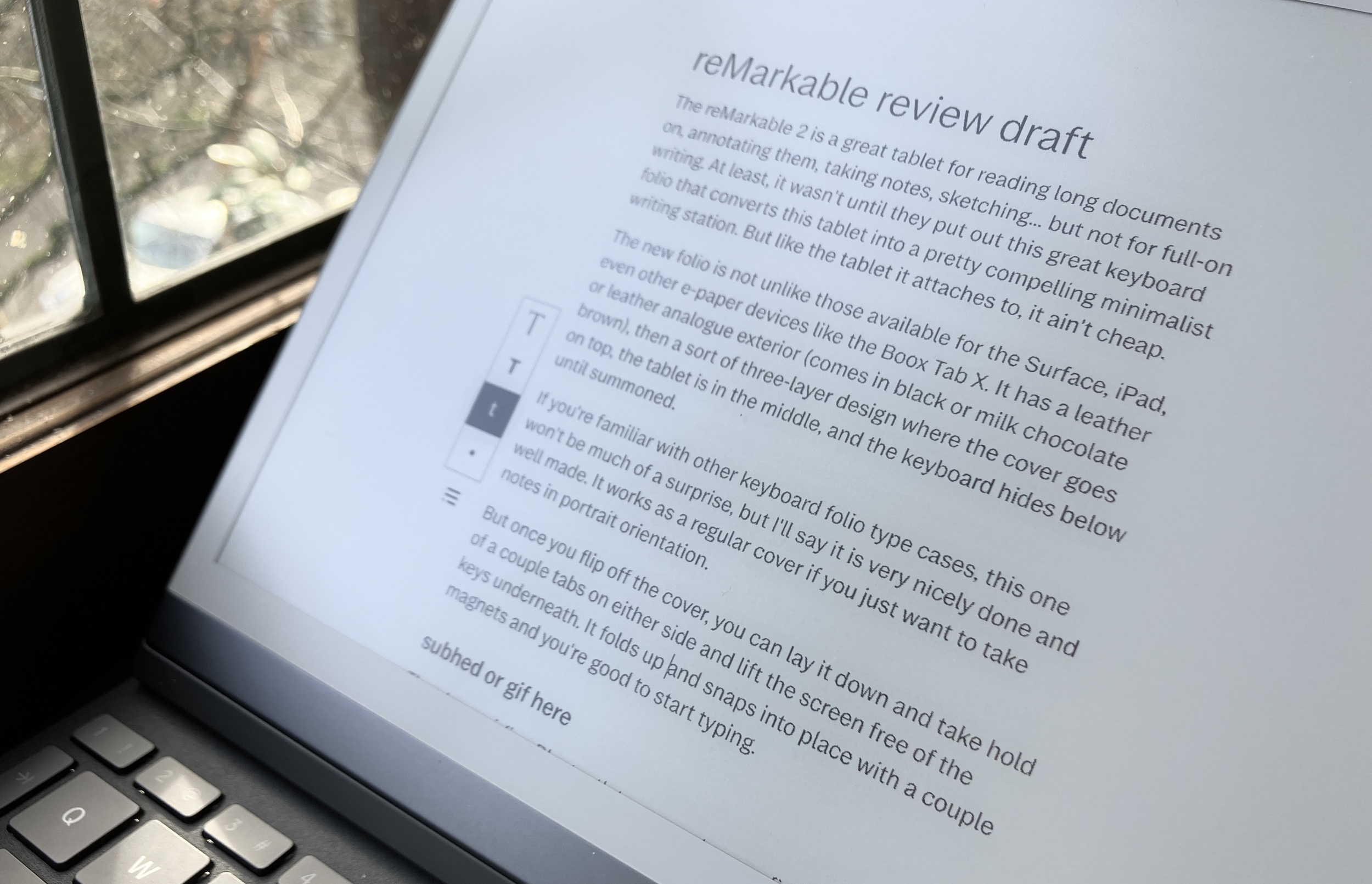
Normally that little menu isn’t even there, just the lines.
An update with a new text-focused interface will ship with the keyboard, and while you can use it with the on-screen one (which is serviceable), the physical keyboard is obviously a much better option.
By hitting the text T in the left hand dropdown menu, a column for text appears down the middle — or rather, doesn’t appear. It’s there, but has almost no markings to indicate it. In keeping with reMarkable’s minimal aesthetic, there is nothing but a little place marker indicating where your text will appear.
The idea is to let you focus on the text, providing a few simple formatting options. Slightly too few, in fact.
In principle the editor works, and I like that it’s very much like a typewriter filling a blank page, not a word processor. And the ability to grab your stylus and jot a note here or there — “more on this,” or just an arrow connecting two paragraphs — is excellent. Handwriting and sketches are attached to the text they were written next to, so you when you scroll up and down they go with it. On the other hand, you can’t create a text field next to existing drawings, as far as I could tell — it starts a new paragraph below.
But while the simplicity is admirable and I was able to draft out a post quite easily, I immediately wanted several things that weren’t available.
For one thing, the text is a bit too small and readability suffers, especially with the lack of a backlight. From two feet away, it looks a little lightweight, and indeed when you get close the rendering is speckled — a consequence of the fast refresh time.
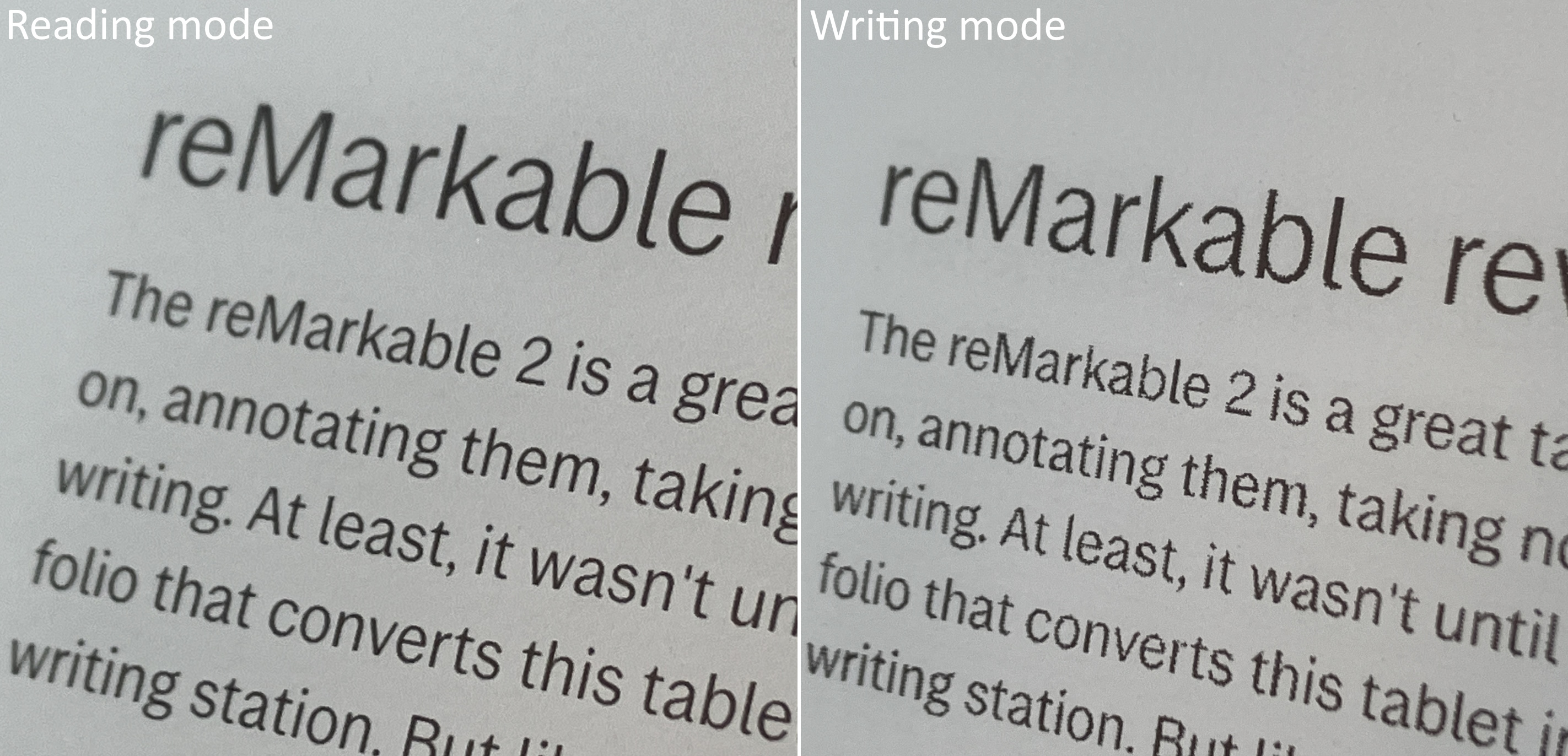
Image Credits: Devin Coldewey / TechCrunch
It didn’t bother me that much, but if there were a couple other sizes I would have bumped it up one just for added clarity. Bold and italic might be nice, though I can do without them in a pinch.
It would also have been good to be able to control the layout and formatting on a per-document level. The only option — and it is not a bad option — has the text in the middle two quarters of the screen, and sketch space on either side. Honestly these are fine, but I would have just liked a wider and narrower option, perhaps a justification and alignment setting, and the ability to put the text column somewhere else.
I’m aware that the point is minimalism, and here I am asking for all these settings. But it’s not like all this markup will be cluttering up your screen — it’s a set it and forget it thing since not everyone has the same preferences and needs. There are lots of templates and options for handwritten and sketched notebooks, and I’d like the same for text-based ones.
Editing via touchscreen is fine, but reMarkable should take some UI tips from others (or users) in this space. It was easy to select a word, but not a sentence. Tapping in the text area is responsive but in the sketch area does nothing (like go to the end of the nearest line). There are several such little missteps and missing pieces here that can and probably will be fixed in an upcoming software update.
I asked about some of these things and reMarkable said “We have plans to add more features and to polish and improve on the experience over the coming months,” but didn’t share a roadmap. I trust them to do it right but it’s barebones right now by design.
Integrated, kind of
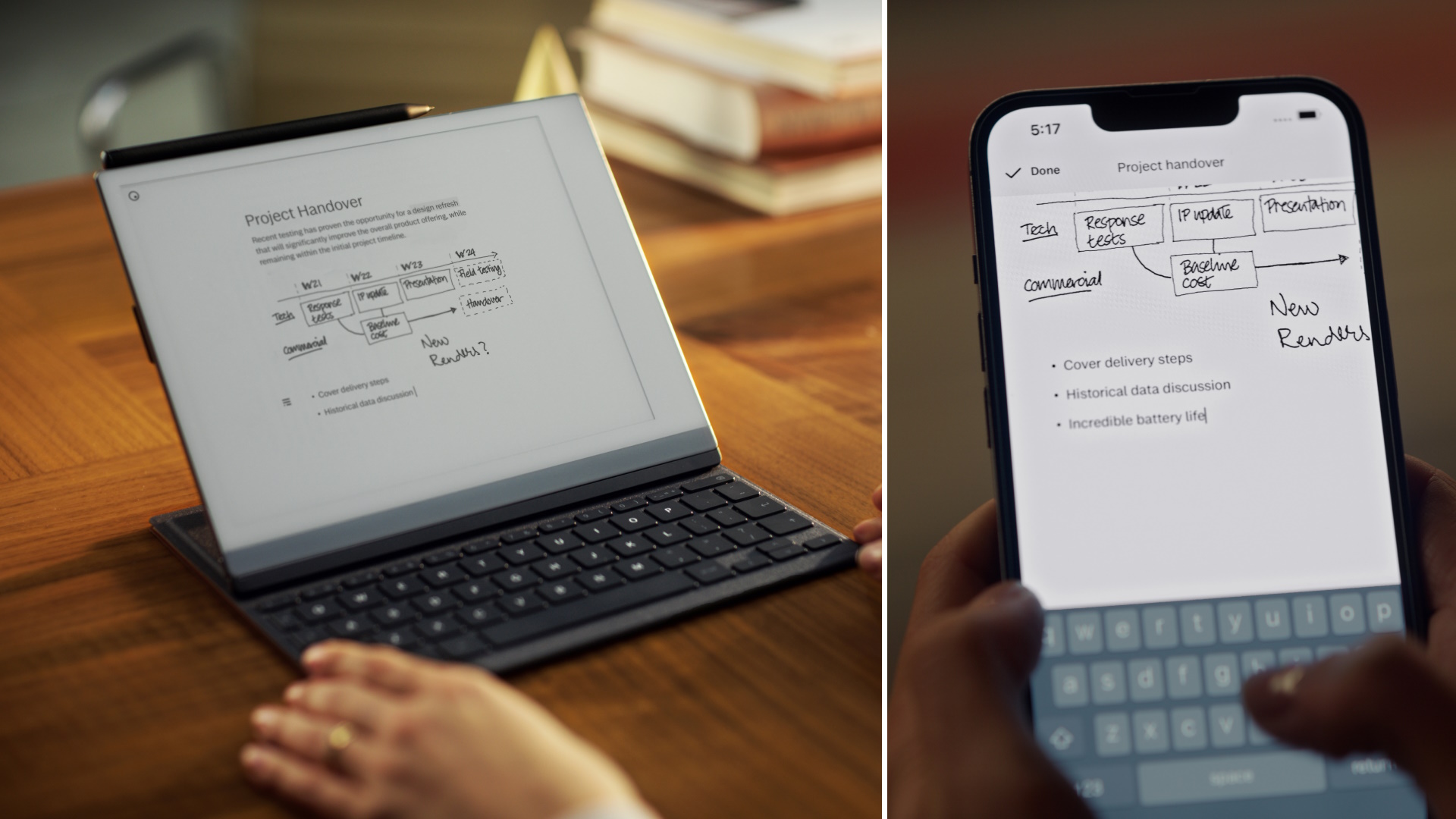
Image Credits: reMarkable
Another aspect of reMarkable’s insistence on a more or less contained and non-distracting environment is limited integrations. I suppose we should be thankful: at first there were none at all! But now you can sync files with Dropbox, Google Drive, or OneDrive, though these are all secondary to its first-party Connect feature, which costs $3 per month (first year’s free, at least). This covers syncing of your docs between the desktop and mobile apps and the tablet itself — though you can only have one active tablet at a time, something I wish they would change.
Syncing works fine for the most part, occasionally a bit laggy (like any cloud service) when dealing with multiple documents but generally speaking you can count on it to have the latest version of something, with your additions and sketches all up to date.
It’s clear that reMarkable wants to keep you in their ecosystem, however, and there is no opportunity to sync with services like Simplenote, Evernote, Bear, things like that. I get that some of these can be catch-all platforms that don’t really mesh with the reMarkable mission, but honestly if I could put Simplenote on it I would use the reMarkable ten times more.
As it is I can still find a place for it in my workflow, particularly in writing longer pieces that don’t fit well with my other writing platforms: a long story in progress, an ongoing outline for a book, that sort of thing.
At $200, the folio case is two-thirds the price of the $300 reMarkable (though the latter has really come down over the years). It’s certainly well made and the keyboard is nice — and it definitely multiplies the purposes of the device. And let’s face it: when it comes to writing on an e-paper device, our options are limited. This is a good one, even if it may be too minimal for some tastes and anyone doing long-form writing may opt for a “real” keyboard.
It’s getting close to my dream of a digital typewriter, and at $500 all in the price is high but not crazy, considering what a “good” laptop costs these days. If, like me, you need a context shift in order to truly focus on reading or writing, it may be $500 well spent.
reMarkable powers up its e-paper tablet with a keyboard case for distraction-free writing by Devin Coldewey originally published on TechCrunch
Review: PlayStation VR2 is a huge leap that still can’t escape its niche
The PlayStation VR2 is a simultaneously exciting and disappointing development in the virtual reality space. Well-specced, easy to set up, and reasonably light and comfortable, Sony’s latest still can’t shake the fundamental issues that have prevented VR from going mainstream: a lack of compelling content and despite a brand new 4K OLED display, distracting image fidelity. It’s the best VR has ever been, and I still can’t bring myself to recommend it to anybody who wasn’t already on board.
The PSVR was one of the first really consumer-accessible VR headsets, and was simple to set up for its time, but also relied on outdated controls in the instantly obsolete Move controllers and a TV-mounted camera. Still, it demonstrated that VR had a future in gaming, and that Sony was approaching it with an eye to accessibility and ease of use.
Last year the PSVR2 was announced, and based on specs alone it generally led the pack, with a few exceptions here and there. With a retail price of $550 all in, it struck a balance between the increasingly decent entry-level headsets (Oculus Quest 2) and more expensive, complex PC-bound ones (Vive Pro 2).
With a 4K OLED screen working at 120Hz, inside-out sensing (meaning no mounted cameras or emitters), and a pair of controllers cribbed from others and improved on, it seemed to embody a best of breed, its primary drawback being that it is a single-platform device.
And really, in practice that is exactly what PSVR2 is: best of breed, without meaningful compromise in hardware beyond having a single cable. It’s a piece of cake to set up and accommodates room-scale as well as sitting and standing play styles. A variety of games are available on day one, including a Horizon: Zero Dawn spinoff and a Resident Evil title, and others in less intense genres. So why do I still hesitate to recommend it?
Because VR gaming — as magical as it can be — is itself still a compromise. Even at its most seamless and convincing, VR is a sweaty, uncomfortable, artificial-feeling experience like sitting under a blanket looking at a 3D TV through a screen door. Within ten seconds of putting on Sony’s biggest hardware effort in years, I couldn’t help thinking “So VR is still like this, huh?”

Image Credits: Sony
I know some will say that just makes me a hater. But I actually want VR to be good. I want it to be successful — I tried on that duct-taped Oculus prototype all those years ago and immediately understood the potential. And now, a decade later, I’m seeing a significant fraction of that potential — but nothing like what it would take for me to tell someone “hey, go spend six bills on this,” unless they were ready to forgive a lot.
Still, I don’t want to outright dismiss a perfectly good VR headset because it takes part in a developing ecosystem, so let’s talk about what the PSVR2 does right.
Easy, breezy, beautiful-ish
First, the headset is attractively styled and reasonably light, and doesn’t take up much space when it’s not being used. Likewise the controllers, which are a bit puzzling and pretzel-like at first but eventually make sense. It’s all very well thought out and put together.
Setting it up is also incredibly easy: by far the easiest VR setup I’ve experienced. Plug in the headset to the USB-C port on your PS5 and it gives you a step-by-step tutorial of how to put it on, adjust the fit, which buttons do what, and then how to sync the controllers (literally just hitting the PS button on them).
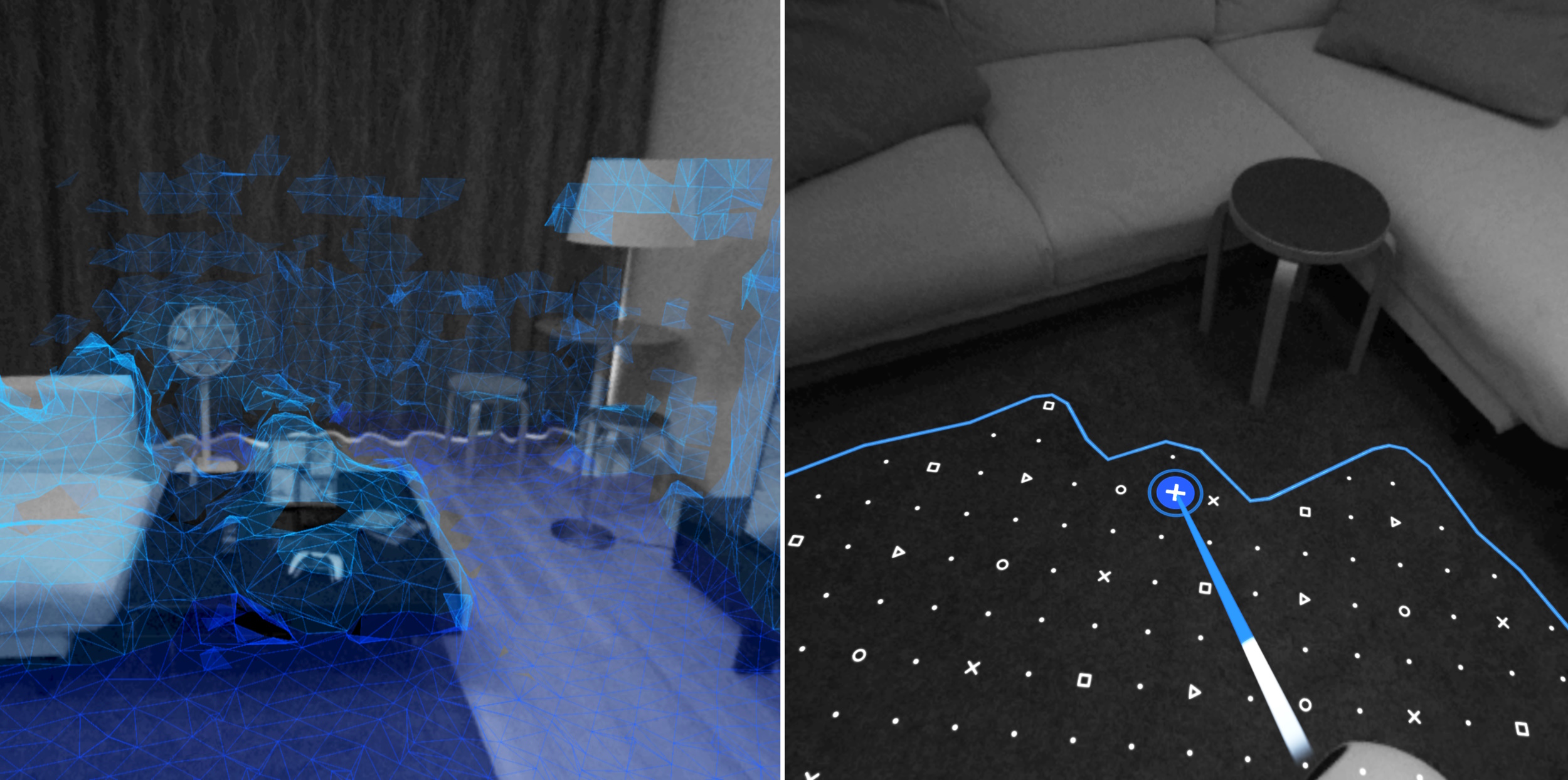
Automatic scanning and customization of the play area.
Establishing a play area is done automatically by looking around you in the passthrough mode, which is a black-and-white real-time view of your surroundings (and for some reason slightly unnerving). It builds a little play area using the clear space around you, which you can easily add to or subtract from by zapping it with a beam coming off your controller (it’s quite fun actually).
Gaze detection is built in and setup is likewise quick and simple: follow the dot around, and in 20 seconds it’s finished. It was accurate enough for non-precision stuff but I found it was impossible to look directly at the crosshair in Rez:Infinite, which was frustratingly always just half its width below my gaze. Repeated configurations didn’t help but I beat the first two areas unscathed anyway – it was biased downwards but accurate and extremely responsive otherwise.
Once you’re in a game, you’ll get some familiar prompts, like whether you want to use gestures or the analog sticks for movement. I thought gestures for sure until I found that in Horizon: Call of the Mountain, the gesture to move forward is holding buttons down on both controllers and pumping your fists up and down. I laughed out loud and switched to the sticks, which weren’t much better. Movement in VR is still an unsolved problem.
(I didn’t have enough space to really try out full room scale play, but from the little I did the tracking seemed good if not particularly necessary for most games.)

PSVR2’s controllers, looking like pretzels.
Easily the most impressive aspect of the PSVR2 is the accuracy and responsiveness of the controllers. Although there’s still a layer of “well, these fake, silly looking hands aren’t my hands,” the immediate feedback of movement and rotation — not a jitter or jank to be seen — fools your brain very quickly. There’s a reason climbing is at the center of the Horizon game; it changes awkward movement to something natural-feeling and fun. On flat surfaces the game feels silly; on cliffsides it is genuinely thrilling.
The display is great, as VR displays go. It’s bright and vibrant and has nice deep darks because it’s an OLED panel. The movement is smooth too, either running at a full 120Hz or interpolating a lower frame rate to that level. At 110 degrees, the field of view is among the best, much better than the tunnel vision in other headsets — but the vignetting is still very noticeable and occasionally distracting.
Hard limits
But even at 4K and 120Hz, you can’t escape physics, and in fact your eyes are only an inch or two from the screen, with a complex Fresnel lens assembly between them. The result is — as it has pretty much always been — shimmering, chromatic aberration, smearing, aliasing, vignetting, and inevitably eye fatigue.
To be clear, it looks as good or better than anything that’s out there right now, especially in color intensity and depth. But even so it is not (and nor is the competition) what I would call sharp. I found there was a very narrow sweet spot where I got maximum clarity, and even then that clarity declines the further from the center of the viewport you go.
Other reviews have said that 2K per eye drastically reduces the aliasing, and that’s true, but it is far from eliminated and the final image, though convincing due to the depth, fluidity, and very nature of VR, still seemed to me hazy and chunky. Screenshots are not an accurate representation of what it’s actually like, unfortunately.
In the context of a detailed and immersive game environment like a Horizon jungle or stylized Rez area, even the storybook tableaux of the Moss series, you may very well be able to look past the screen door effect and enjoy the moment, but it’s always there, just waiting to be noticed. In more static scenes where details can be admired at leisure, the lack of clarity will be immediately apparent, especially to gamers used to seeing ultra-crisp imagery on big 4K screens 8-10 feet away. The idea that anyone would want to play a normal game or watch a movie on its “cinematic mode” virtual screen instead of on any decent (and I mean like $300 a few years ago, like mine) TV simply doesn’t hold water.
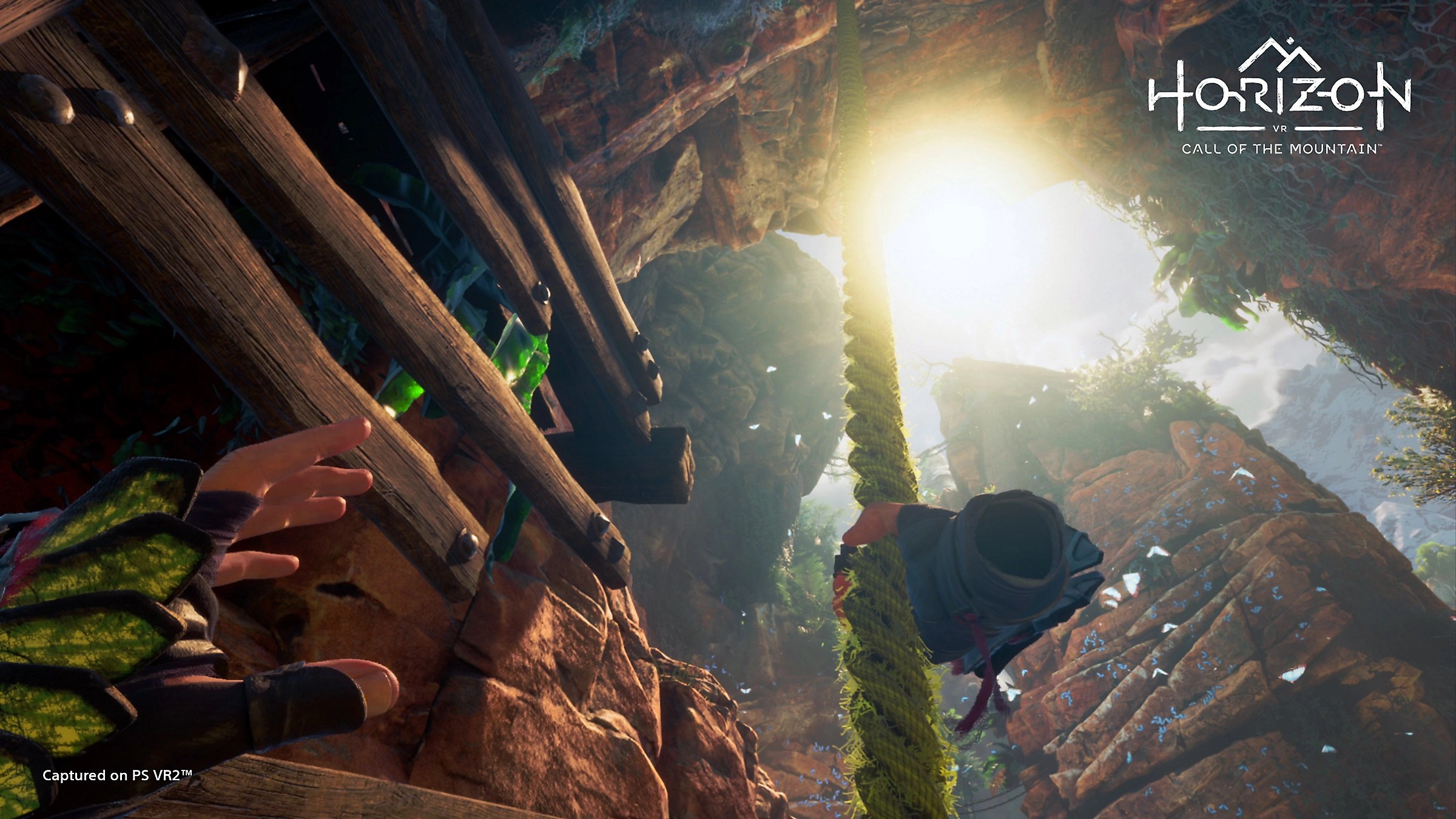
A typical scene in the new Horizon game. Keep climbing!
The fundamental problems of convergence and accommodation fatigue — your eyes not being able to choose their focus properly by redirecting and reshaping themselves — is also not alleviated by eye-tracking and foveated rendering, though these techniques hold promise. I’m not prone to motion sickness but after an hour or so in game my eyes and temples definitely ached and there’s a lingering sense of optical distortion.
When you get down to it, though the experience has been very effectively streamlined and the technology improved immensely over the last few years, the games are still not worth the price of admission for most people. Certainly some dedicated players who really love Horizon or Resident Evil, and are constitutionally suited to VR playing, were sold on the PSVR2 long ago.
And to them I say, enjoy! It’s better than ever, and super easy to set up, and the controllers are amazing! And there is the possibility of truly new and powerful gameplay experiences on offer!
But the advances of the PSVR2, significant as they are, seem unlikely to convince anyone who wasn’t already convinced years ago. The games still feel like expensive showcases and though some titles benefit from VR (Rez with eye controls is really remarkable and cover shooters will shine), the level of imagery and immersion possible on a TV screen is still only increasing. I didn’t need to wear a VR helmet to be frightened out of my mind deep in a cavern in Elden Ring. And Resident Evil Village was already scary as hell when I was looking around with a mouse!
Games that really take advantage of the possibilities of VR still feel tentative and half-formed, a hint of what is yet to come. I hope to eat my words in the next year or two when a true killer app appears. I would like nothing more.
But for now, VR is still simply too expensive for the experience it offers. And with the increasing image and audio quality of home TV setups, gaming isn’t in dire need of an upgrade, let alone a sidegrade. The PlayStation VR2 accomplishes its goal of making a state of the art headset more simple and capable than ever, but unless you’re already among the VR faithful, it can be safely considered just another promising step on the road to the holy grail.
Review: PlayStation VR2 is a huge leap that still can’t escape its niche by Devin Coldewey originally published on TechCrunch
