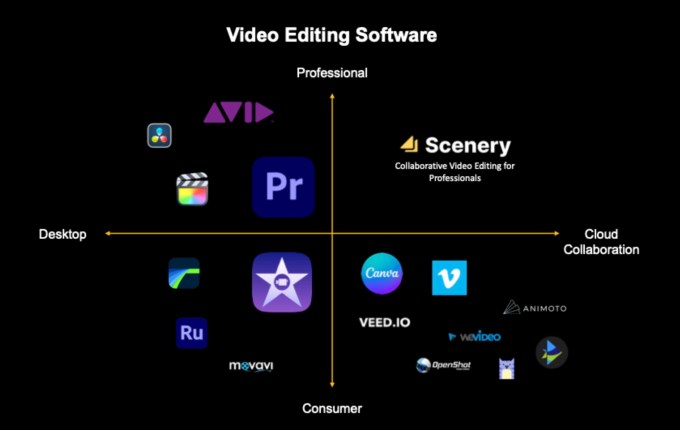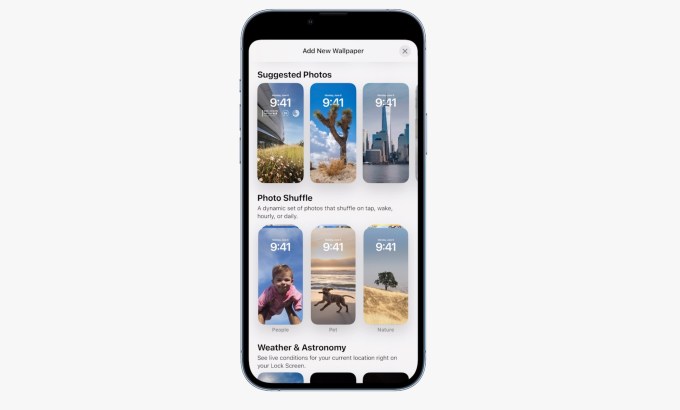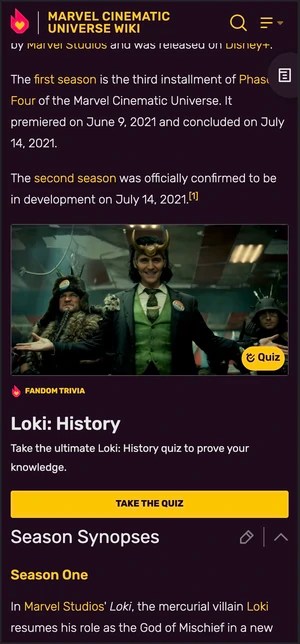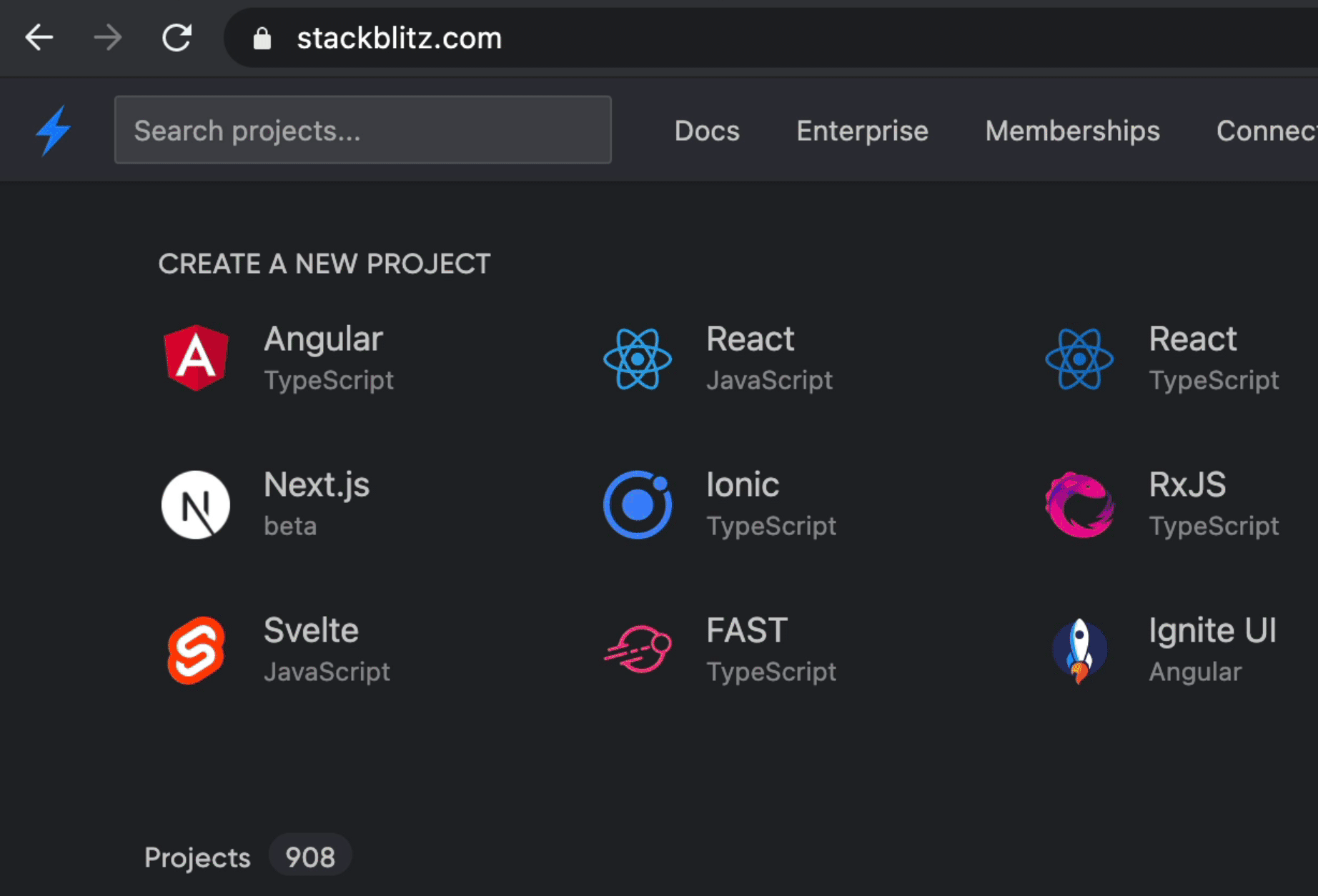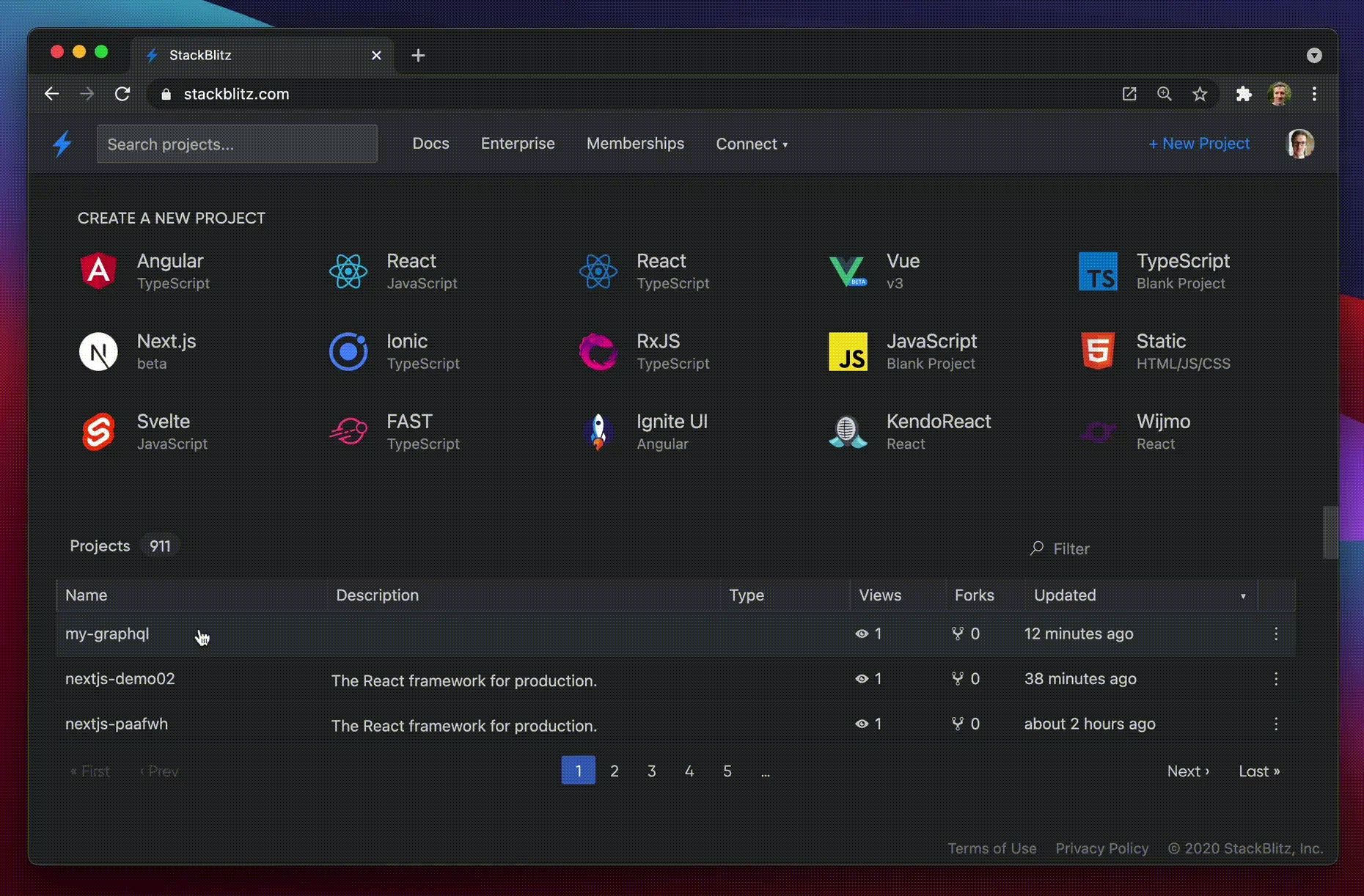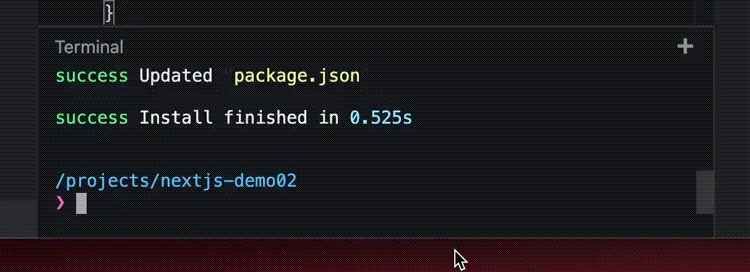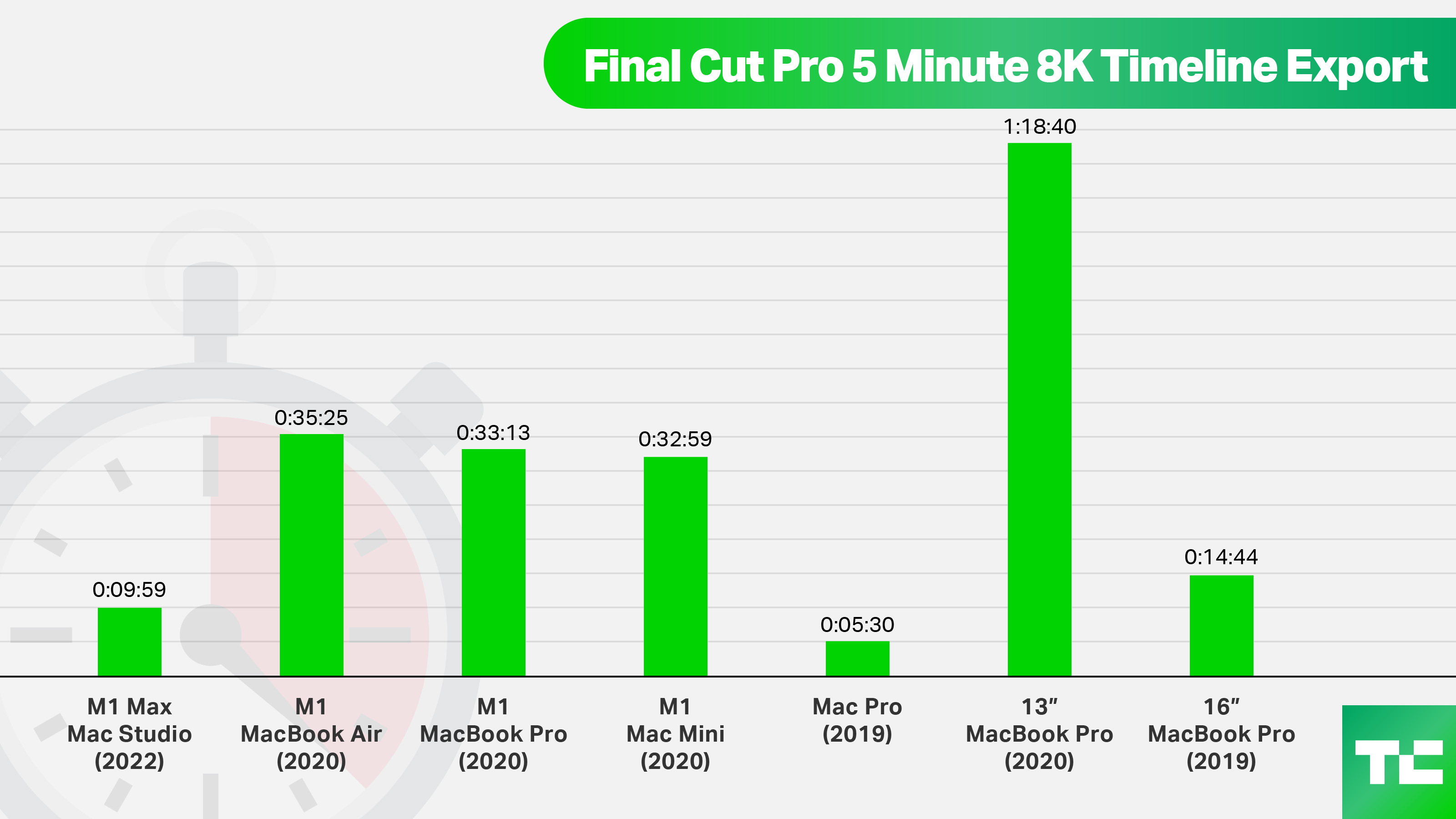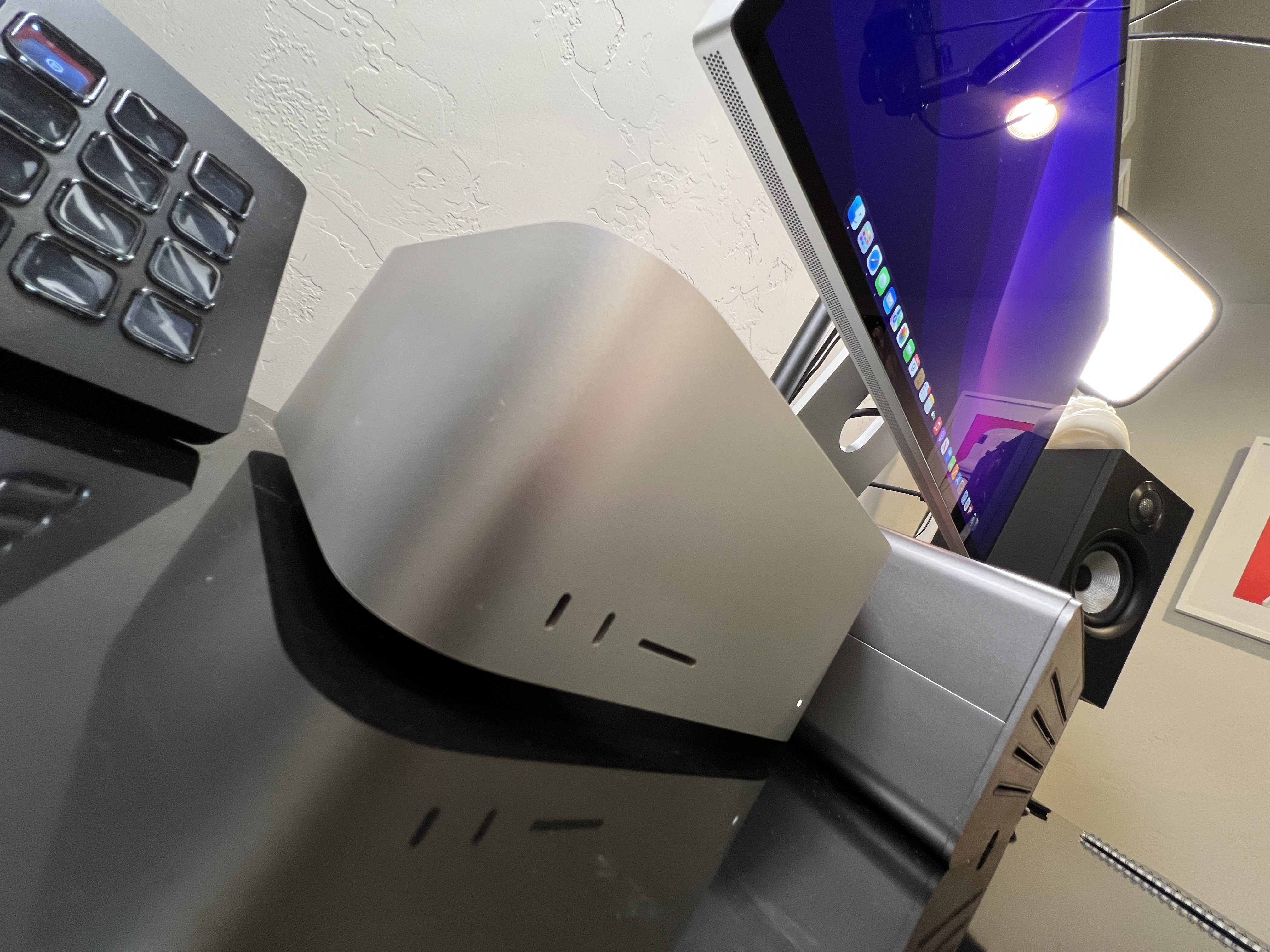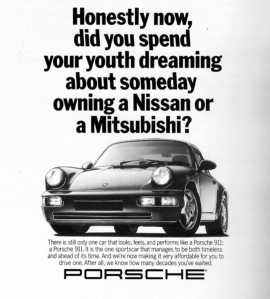Welcome back to This Week in Apps, the weekly TechCrunch series that recaps the latest in mobile OS news, mobile applications and the overall app economy.
Global app spending reached $65 billion in the first half of 2022, up only slightly from the $64.4 billion during the same period in 2021, as hypergrowth fueled by the pandemic has slowed down. But overall, the app economy is continuing to grow, having produced a record number of downloads and consumer spending across both the iOS and Google Play stores combined in 2021, according to the latest year-end reports. Global spending across iOS and Google Play last year was $133 billion, and consumers downloaded 143.6 billion apps.
This Week in Apps offers a way to keep up with this fast-moving industry in one place with the latest from the world of apps, including news, updates, startup fundings, mergers and acquisitions, and much more.
Do you want This Week in Apps in your inbox every Saturday? Sign up here: techcrunch.com/newsletters.
Want to attend TechCrunch Disrupt? Click here for 15% off passes.
Top Stories
Apple debuts new iPhones — and new ways for app developers to reach users

Image Credits: Apple
Like clockwork, Apple held its annual fall event this week to introduce the latest iPhones to the public. The iPhone 14 line brings some notable new features, like the always-on display for the Pro models, emergency satellite connectivity and the removal of the SIM tray in the U.S. in favor of eSIM support, along with other updated specs across the devices’ camera systems, chips, sensors and more.
But what will most intrigue app developers are a few other changes — both expected and unexpected.
With the updated mobile operating system iOS 16, developers will have a way to reach their users directly from the phone’s Lock Screen, thanks to the new widget platform. Announced at this year’s WWDC, these new widgets join a larger Lock Screen makeover that now includes a built-in editor, wallpaper gallery, theming tools and a Live Activities feature for delivering real-time updates to this key iPhone real estate.
With WidgetKit, developers will be able to build using the same code for both watchOS and the Lock Screen, Apple had explained at WWDC. On the iPhone’s Lock Screen, they can choose from three widget designs: circular, rectangular and inline — the latter being a way to convey information with a small amount of text and SF Symbols above the Lock Screen’s clock, instead of below it like the other two.
Already, developers are coming up with clever ways to take advantage of this new screen space.
In some cases, they see the Lock Screen widgets as the extension of their existing apps — like what Flighty is doing to convey flight status and other travel updates to users. Others see the widgets as part of a larger set of personalization offerings, allowing users to pin their favorite photos, motivational quotes or even favorite app shortcuts to their Lock Screen, as ScreenKit has done.
For apps with real-time updates, the Live Activities feature will allow developers to display further information on the Lock Screen — like when a customer’s pizza is arriving or when their Lyft is nearby, for example.
But what really blew us away was when Apple surprised everyone with an extension of Live Activities that hadn’t yet been leaked: the new Dynamic Island feature. Frankly, it was exciting to learn about a new feature for the first time during the keynote, instead of reading about it in the news — something that’s become a much more common occurrence these days.
A smart combination of hardware and software, the Dynamic Island turns the dreaded sensor “notch” at the top of the device — now more compact in the latest iPhone models — into a feature. The pill-shaped cutout introduces a unique way to interact with activities, alerts and notifications, said Apple, underselling it a bit.
This adaptive area can expand, contract and morph into different shapes and sizes as it delivers information to the end user through animations and transitions — taking advantage of the black space required by the notch, rather than trying to hide it.
You can imagine keeping an eye on your Uber while you text a friend, watching a timer while you read the next steps in a recipe or getting turn-by-turn directions while in another app, among other things. It also works to deliver informational updates in a visually engaging way without interrupting what you’re already doing on your phone. This could include things like confirming your AirPods are connected, muting, starting a charge, starting a FaceID, confirming your transit card was activated when tapping your iPhone in transit locations and more, Apple suggested.
And it can show other background activity, like the music you’re playing when you exit the music app — it even includes a tiny photo of the album art. When you want to access the “now playing” controls again, you can then tap the Dynamic Island to see it expand into a larger, interactive floating widget of sorts with more options. (Will the selfie camera get dirty, we wonder?)
The same goes for phone calls, where a tap can bring up a larger interface for tapping the mute button, speaker button, FaceTime option, the “end call” button and more.
Needless to say, developers and designers were enthralled by the possibilities, praising the feature on Twitter during and after Apple’s event. It’s fair to say we’ll likely see adoption of this feature in the months ahead, when the technology becomes available.
Weekly News
Platforms: Google
Image Credits: Google
- Not to be upstaged by Apple, Google this week announced it will host an in-person Pixel hardware event on October 6 at 10 a.m. ET in Brooklyn, where the company is planning to introduce the Pixel 7, Pixel 7 Pro and Pixel Watch.
- Android 13 got its first patch, which addresses some issues around wireless charging and battery drains.
- Google rolled out a broader Android update that includes an upgrade to its AirDrop-like “Nearby Share” feature that now has a “self-share” mode for moving files between your own devices. Other updates include redesigned widgets, sound alerts, audio descriptions for Google TV and live-sharing on Google Meet.

Image Credits: Google
- Google also touted how Android 13 will make it easier to keep users’ personal data and work data separated thanks to the OS’s new “work profiles,” which let users indicate how apps should be used. This option lets users have separate photo galleries for personal and work use, and can help keep their YouTube watch history separate when used for work or personal use, among other things.
- Shortly after news came out that Google was blocking Trump’s Truth Social app from Google Play, the company reversed another controversial decision by allowing the conservative-leaning Parler app back in, over a year after its removal following the January 6 violence. Justifying its decision, Google said Parler had implemented the necessary moderation controls required by user-generated apps.
E-commerce
- Instagram is preparing to test a version of its app that reduces its focus on shopping, according to The Information. The app will try removing the Instagram Shopping page as part of this test. The company says the new version, known as Tab Lite, will be tested over the next few months to see how it fares.
Augmented Reality

Image Credits: Snap
- Snap is powering several custom-built AR experiences for the Vogue World Event at New York’s Fashion Week. The event on Monday, September 12, will feature a “Skywalk” Lens that transforms the show with AR as blossoming flowers emerge as models walk the runway. Other Lenses bring sunlight or moonlight to users’ faces. The Lenses were built by Arcadia, Snap’s creative studio for AR.
- A new Wonderlab AR app, powered by Niantic’s Lightship ARDK, allows people in the U.K. to discover the science behind ordinary objects using AR and geospatial technologies.
Fintech
- In a crackdown on unethical lenders, India said its central bank will prepare a whitelist of legal loan apps and the IT ministry plans to ensure that only approved apps are hosted on app stores.
- Trading app Robinhood launched an Investor Index that will be updated monthly to track the performance of the 100 most popular stocks on its platform by weighting its users’ “conviction.”
- London-based finance app Revolut launched a one-click payments feature to rival PayPal. The feature, Revolut Pay, will work with retailers like Shopify, Prestashop, WH Smith Plc, and Funky Pigeon to start.
Adtech
- One year later, Apple’s privacy changes with ATT have helped to boost its own ads business, a new report found. According to a review by the performance insights platform InMobi’s Appsumer, Apple’s Search Ads business has now joined the Facebook-Google advertising duopoly after growing its adoption by 4 percentage points to reach 94.8% year-over-year, while Facebook’s adoption dropped 3% to 82.8%. In addition to the growing advertiser adoption of Apple’s Search Ads, the report also found Apple’s business grew its share-of-wallet by 5 percentage points, to reach a 15% share, while Facebook’s share-of-wallet dropped 4 percentage points, to 28%, from Q1 2021 through Q2 2022.
Social
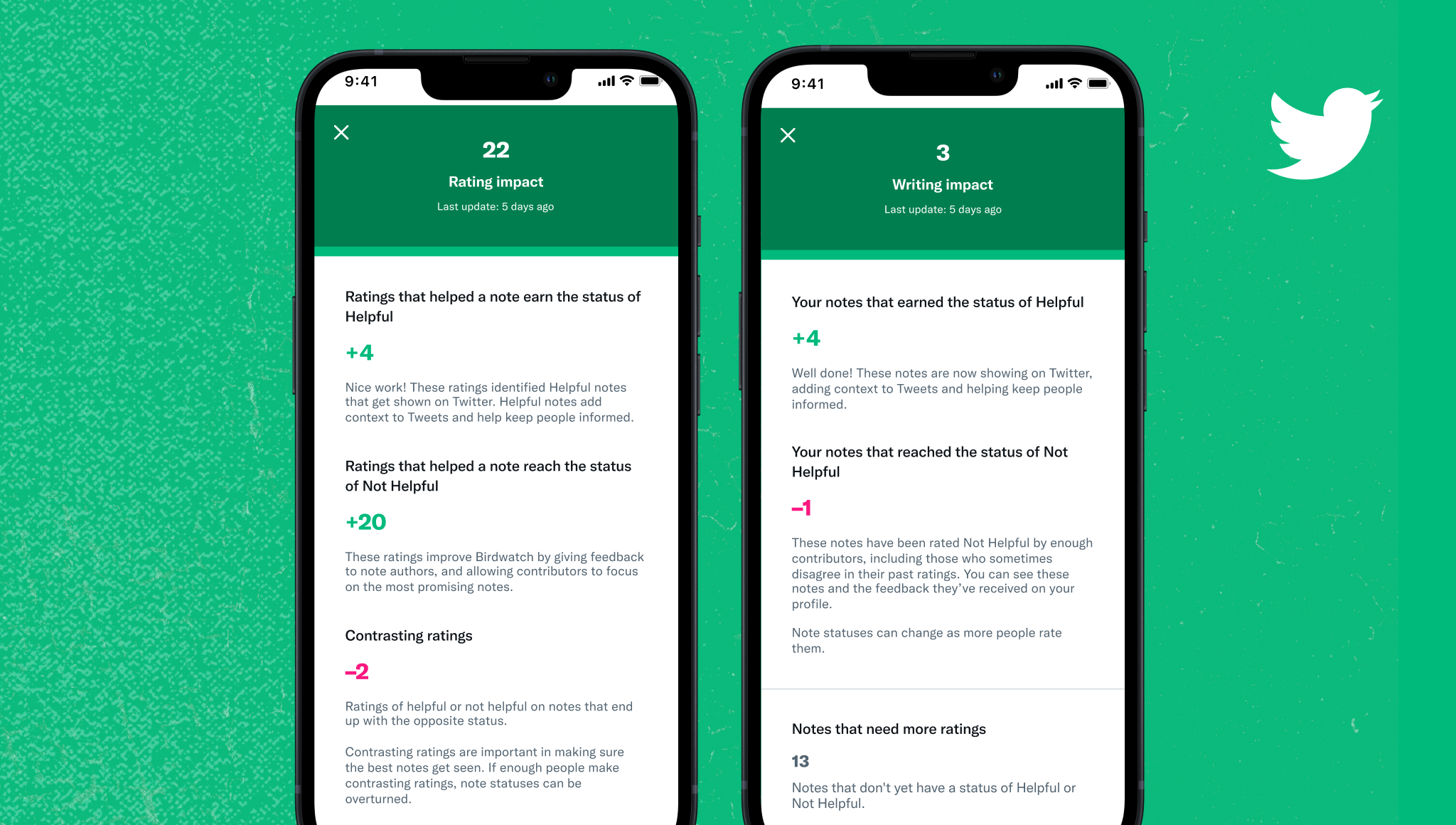
Image Credits: Twitter
- Ahead of the U.S. midterms, Twitter said it would begin to add 1,000 contributors per week to its crowdsourced fact-checking tool, Birdwatch, which had been previously tested with 15,000 contributors. The tool will now require users to earn their way to contributor status by rating notes as helpful or not, and earning points based on those ratings’ accuracy.
- Twitter says its new “edit tweet” feature, now in testing, will allow users to edit their tweets up to five times during the first 30 minutes it’s live. This functionality seems to be designed to better cater to marketers or other attention-getters, who want to find the right combination of words or hashtags, rather than helping everyday users who want to fix a typo — a feature already addressed by Twitter Blue’s “Undo Tweet” option.
- Twitter is also now testing a new way to share tweets in India by adding a WhatsApp button under the posts for Android users.
- Instagram confirmed it’s planning to test a feature that will allow users to repost others’ Feed posts — its alternative to something like Twitter’s Retweet. The feature would be a way for aggregator accounts to better credit others’ work, instead of just stealing it.
- Instagram removed Pornhub’s account for undisclosed reasons. Though the site offers adult material, its social media account only shared nonpornographic images and videos. The move follows a lawsuit where Pornhub parent MindGeek is being sued for allegedly distributed child sexual abuse material on its platform.
- Nextdoor announced it would again partner with Vote.org to help increase voter turnout for U.S. midterms by encouraging its users to verify their voter registration, find their polling place and more.
Dating
- Match Group and its flagship app Tinder announced their advocacy for the passage of the “Respect for Marriage Act,” federation legislation that protects the rights to same-sex and interracial marriage. The U.S. House of Representatives passed the legislation in July with bipartisan support and now Match Group and Tinder are asking the Senate to do the same. The Act arrives at a critical time, given the threat to people’s rights posed by the current Supreme Court.
Messaging
- Signal appointed a former Google manager and Big Tech critic, Meredith Whittaker, as its first president. The new exec will help to determine Signal’s policy and stragey, including its communications policy.
- In case there was any question about Apple’s position on adopting RCS, CEO Tim Cook put that to rest by telling an audience member who asked a question about this during a tech conference that he should just “buy your mom an iPhone” if she wanted to see clear videos.
Streaming & Entertainment

Image Credits: Disney+
- Disney+ released its first AR-enabled short film, ‘Remembering,’ starring Brie Larson. The film uses ShazamKit to listen for an audio cue that will alert users when to launch the AR experience during the film, which focuses on exploring a child’s imagination. When launched, the AR companion app will display a waterfall spilling off the TV and other effects to augment the film’s storytelling.
- Triller is facing a third lawsuit, this time from a company called Phiture, which offers consulting services to mobile app developers, over non-payment. The company has already been sued by Sony Music for nonpayment and by creators Timbaland and Swizz Beatz, who say they are owed $28 million for selling Verzuz to the company.
- Spotify’s CFO Paul Vogel said the music streaming platform will begin testing and trialing audiobooks “very soon.” The company last fall had acquired audiobook distributor Findaway to enter this market, allowing it to compete with Amazon and Apple.
- The Tencent-backed Indian music streaming app Gaana switched to a paid subscription biz model after failing to find an exit or close on new funding, Reuters reported.
Gaming
- Google is launching a one-year pilot in India that will allow daily fantasy sports apps and rummy games but will bar the use of Google’s billing for IAPs. The pilot begins on September 28.
- Roblox is testing in-game dynamic billboards with the launch of its new ad platform. It’s also launching new age guidelines to restrict some games to users over the age of 13. The company also said it’s adding $10 million more to its Game Fund to support game creators, where each project gets a minimum of $500,000.
Health & Fitness
- Apple confirmed it will bring its Apple Fitness+ subscription to all iPhone users regardless of whether they own an Apple Watch, as promised earlier this year at WWDC. The service will arrive in all 21 countries where Fitness+ is offered and will ship alongside the iOS 16 update on Monday, including some new workouts.
Utilities
- Google Maps expanded its fuel-efficient and eco-friendly routing options to 40 more countries across Europe. The feature was first introduced to the U.S. in 2021, allowing users to plan their drive by how much gas they’d need to expend over other factors.
- The Compass app will be updated with the release of watchOS 9, Apple said during its keynote this week, where it also unveiled the rugged Apple Watch Ultra. The refreshed app will surface more in-depth information and include three distinct views. A new hybrid view will simultaneously show an analog compass dial and a digital view. Turning the Digital Crown will reveal an additional view that includes latitude, longitude, elevation and incline, as well as an orienteering view showing Compass Waypoints and Backtrack (a feature powered by GPS data to show where the user has been), noted Apple’s press release.
Government & Policy
- EU privacy regulators are fining Instagram €405 million as a result of a complaint over how the social media app handles children’s data in violation of the GDPR. Ireland’s Data Protection Commission (DPC) found Instagram, at the time of the complaint, would set accounts of child users to the public by default, among other violations, including the publication of kids’ emails and phone numbers. This fine is the second-highest fine under the GDPR, and DPC’s third for the company.
Security & Privacy
- Thanks to a Google Play Services update, Android will now alert users if data breaches had compromised any of their passwords.
Funding and M&A
 LA-based Remento, an app that focuses on capturing and preserving family stories, raised $3 million in seed funding led by Upfront Ventures. The app launched this week on iOS after a year of beta testing.
LA-based Remento, an app that focuses on capturing and preserving family stories, raised $3 million in seed funding led by Upfront Ventures. The app launched this week on iOS after a year of beta testing.
 Grocery delivery app Instacart announced its acquisition of the e-commerce platform Rosie, which helps local and independent retailers and wholesalers and provides them with tools for powering order flow, fulfillment and customer insights. Deal terms were not disclosed but Ithaca, New York-based Rosie had raised $11.9 million to date.
Grocery delivery app Instacart announced its acquisition of the e-commerce platform Rosie, which helps local and independent retailers and wholesalers and provides them with tools for powering order flow, fulfillment and customer insights. Deal terms were not disclosed but Ithaca, New York-based Rosie had raised $11.9 million to date.
 Latana, a platform that bids on mobile ad space, raised €36 million (~$35.79 million) in Series B funding — €10 million (~$9.94 million) of which was debt — led by Oxx.
Latana, a platform that bids on mobile ad space, raised €36 million (~$35.79 million) in Series B funding — €10 million (~$9.94 million) of which was debt — led by Oxx.
 Subscription-based Android fintech app Stack raised $2.7 million from Madrona, The Venture Collective, Santa Clara Ventures and others. The app aims to offer crypto education and trading for teens and their parents.
Subscription-based Android fintech app Stack raised $2.7 million from Madrona, The Venture Collective, Santa Clara Ventures and others. The app aims to offer crypto education and trading for teens and their parents.
 Headspace Health acquired Shine, a mental health and wellness app dedicated to providing an inclusive mental health experience for the BIPOC community. Deal terms weren’t disclosed.
Headspace Health acquired Shine, a mental health and wellness app dedicated to providing an inclusive mental health experience for the BIPOC community. Deal terms weren’t disclosed.
Downloads
LineupSupply
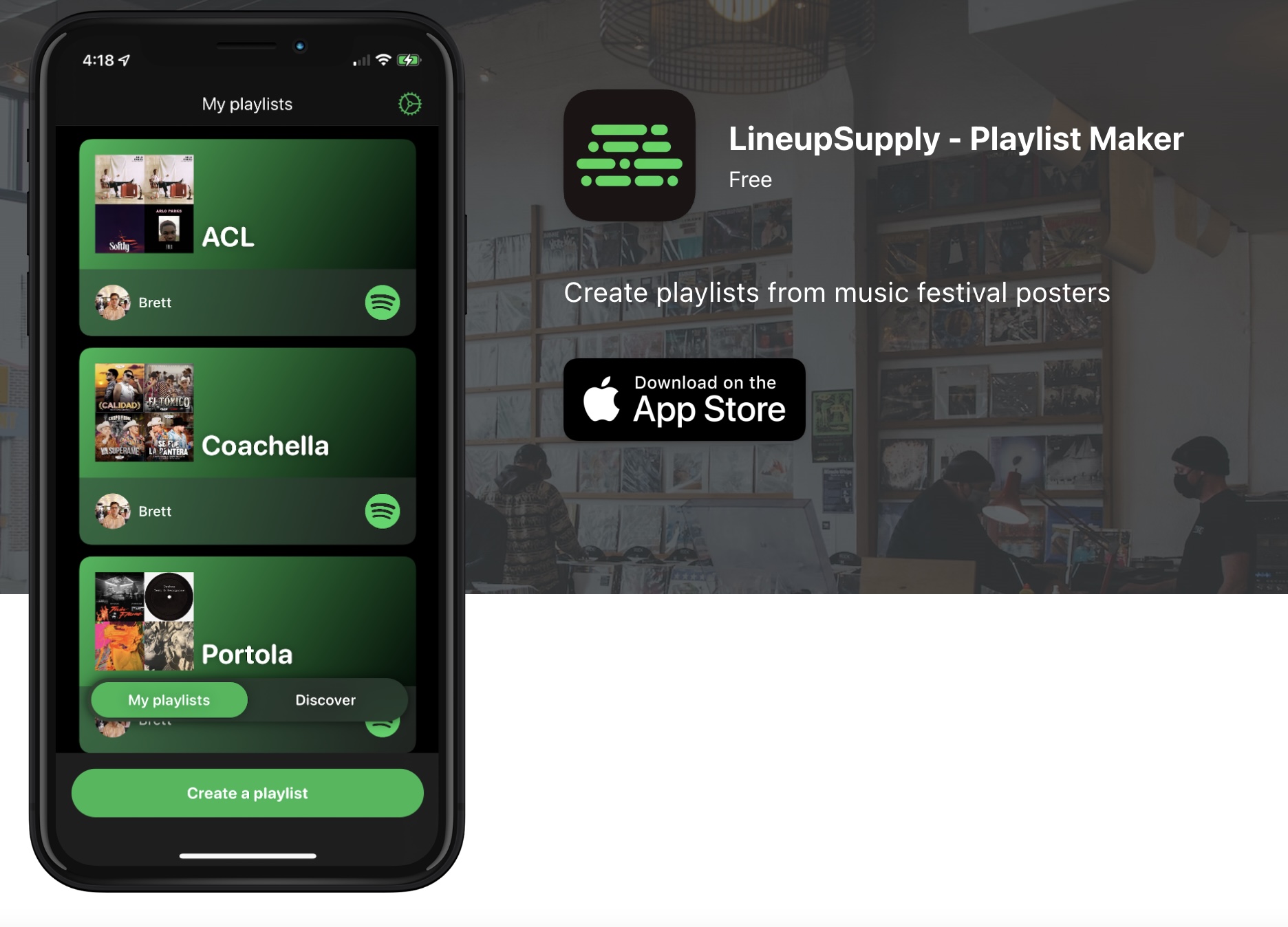
If you often find yourself making Spotify playlists to get hyped for an upcoming music festival or to relive a favorite past show, a new mobile app called LineupSupply can now help make that process easier. This clever new utility allows you to upload a photo of a music festival’s poster to have it automatically transformed into a Spotify playlist in a matter of moments. Alternately, you can use the app to find playlists created by others or, with a one-time purchase of $1.99, tap into music recommendations based on the artists in the images you uploaded.
LineupSupply also lets you customize the playlist before its creation by removing artists you don’t want to be included in your playlist. And if you don’t want to do the work of finding and uploading your own image, you may be able to find an existing playlist built by other users in the app’s “Discover” section.
There’s no limit to the number of playlists you can create with the free version. But with a one-time upgrade of $1.99, you can gain access to a few additional features, including the ability to set a custom app icon or further customize the playlist by controlling the number of songs per artist, the song sorting options, and the playlist description.
This Week in Apps: Apple’s event brings a ‘dynamic Island,’ new widgets and iOS 16 by Sarah Perez originally published on TechCrunch