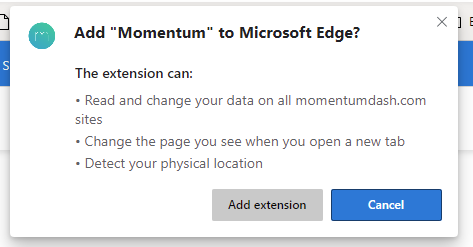As the demand for AI-powered apps grows, startups developing dedicated chips to accelerate AI workloads on-premises are reaping the benefits. A recent ZDNet piece reaffirms that the AI edge chip market is booming, fueled by “staggering” venture capital financing in the hundreds of millions of dollars. EdgeQ, Kneron, and Hailo are among the dozens of upstarts vying for customers, the last of which nabbed $136 million in October as it doubles down on new opportunities.
Another company competing in the increasingly saturated segment is Sima.ai, which is developing a system-on-chip platform for AI applications — particularly computer vision applications. After emerging from stealth in 2019, Sima.ai began demoing an accelerator chipset that combines “traditional compute IP” from Arm with a custom machine learning accelerator and dedicated vision accelerator, linked via a proprietary interconnect,
To lay the groundwork for future growth, Sima.ai today closed a $30 million additional investment from Fidelity Management & Research Company with participation from Lip-Bu Tan (who’s joining the board) and previous investors, concluding the startup’s Series B. It brings Sima.ia’s total capital raised to $150 million.
“The funding will be used to accelerate scaling of the engineering and business teams globally, and to continue investing in both hardware and software innovation,” founder and CEO Krishna Rangasayee told TechCrunch in an email interview. “The appointment of Lip-Bu Tan as the newest member of Sima.ai’s board of directors is a strategic milestone for the company. He has a deep history of investing in deep tech startups that have gone on to disrupt industries across AI, data, semiconductors, among others.”
Rangasaye spent most of his career in the semiconductor industry at Xilinx, where he was GM of the company’s overall business. An engineer by trade — Rangasaye was the COO at Groq and once headed product planning at Altera, which Intel acquired in 2015 — he says that he was motivated to start Sima.ai by the gap he saw in the machine learning market for edge devices.
“I founded Sima.ai with two questions: “What are the biggest challenges in scaling machine learning to the embedded edge?” and “How can we help?,” Rangasaye said. “By listening to dozens of industry-leading customers in the machine learning trenches, Sima.ai developed a deep understanding of their problems and needs — like getting the benefits of machine learning without a steep learning curve, preserving legacy applications along with future proof ML implementations, and working with a high performance, low-power solution in an user-friendly environment.”
Sima.ai aims to work with companies developing driverless cars, robots, medical devices, drones, and more. The company claims to have completed several customer engagements and last year announced the opening of a design center in Bengaluru, India, as well as a collaboration with the University of Tübingen to identify AI hardware and software solutions for “ultra-low” energy consumption.
As over-100-employee Sima.ai works to productize its first-generation chip, work is underway on the second-generation architecture, Rangasaye said.
“Sima.ai’s software and hardware platform can be used to enable scaling machine learning to [a range of] embedded edge applications. Even though these applications will use many diverse computer vision pipelines with a variety of machine learning models, Sima.ai’s software and hardware platform has the flexibility to be used to address these,” Rangasaye added. “Sima.ai’s platform addresses any computer vision application using any model, any framework, any sensor, any resolution … [We as a company have] seized the opportunity to disrupt the burgeoning edge computing space in pursuit of displacing decades old technology and legacy incumbents.”
Sima.ai’s challenges remain mass manufacturing its chips affordably — and beating back the many rivals in the edge AI computing space. (The companys says that it plans to ship “mass-produced production volumes” of its first chip “sometime this year.”) But the startup stands to profit handsomely if it can capture even a sliver of the sector. Edge computing is forecast to be a $6.72 billion market by 2022, according to Markets and Markets. Its growth will coincide with that of the deep learning chipset market, which some analysts predict will reach $66.3 billion by 2025.
“Machine learning has had a profound impact on the cloud and mobile markets over the past decade and the next battleground is the multi-trillion-dollar embedded edge market,” Tan said in a statement. “Sima.ai has created a software-centric, purpose-built … platform that exclusively targets this large market opportunity. Sima.ai’s unique architecture, market understanding and world-class team has put them in a leadership position.”


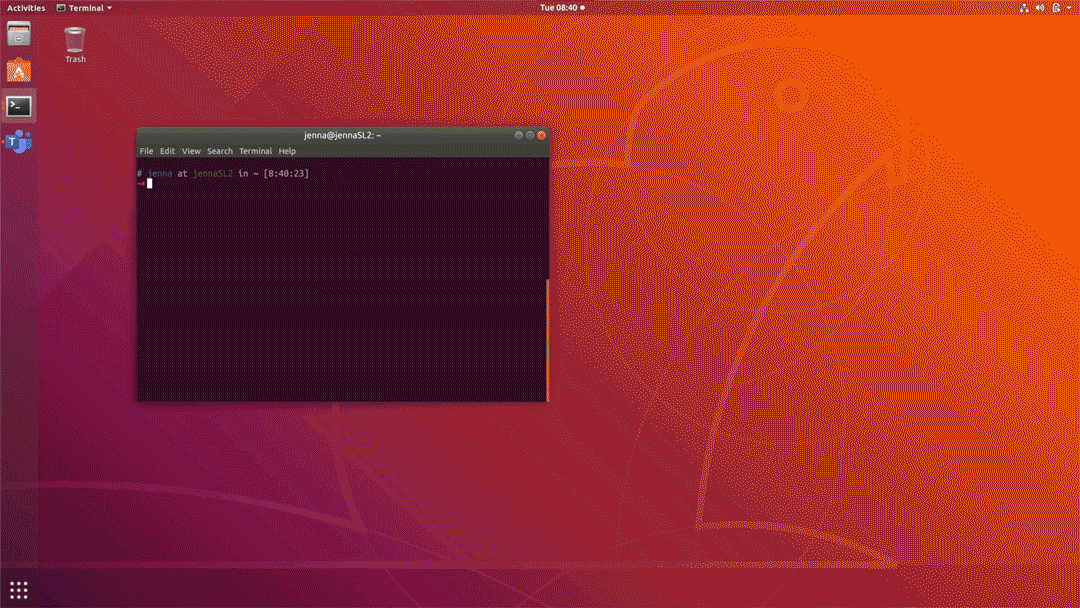
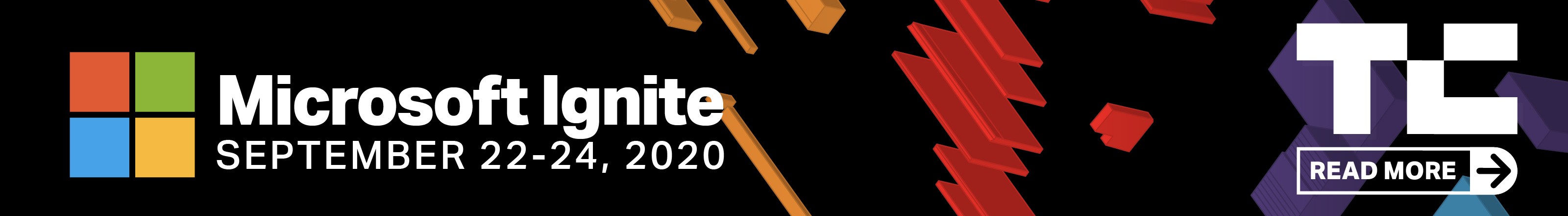

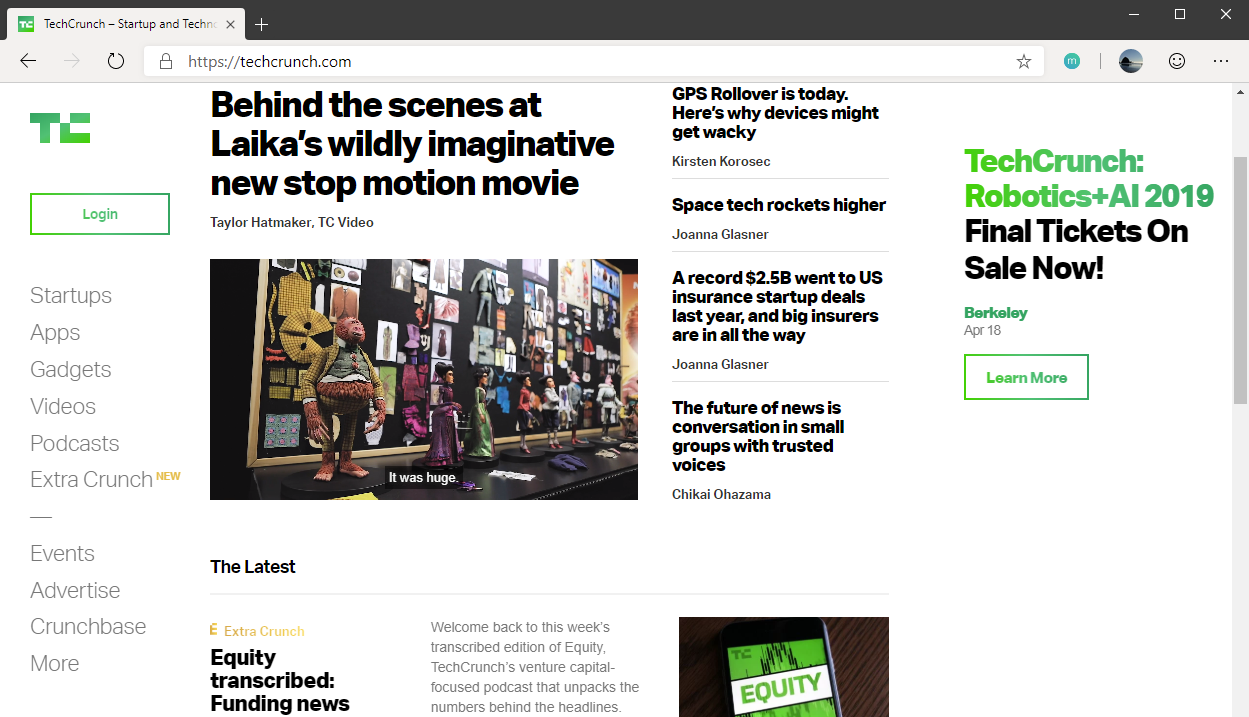
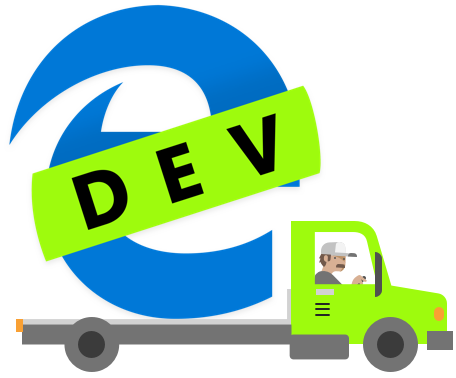 In this first preview, some of the syncing features are also already in place, but there are a few holes here. So while bookmarks sync, extensions, your browsing history, settings, open tabs, addresses and passwords do not. That’ll come in some of the next builds, though.
In this first preview, some of the syncing features are also already in place, but there are a few holes here. So while bookmarks sync, extensions, your browsing history, settings, open tabs, addresses and passwords do not. That’ll come in some of the next builds, though.