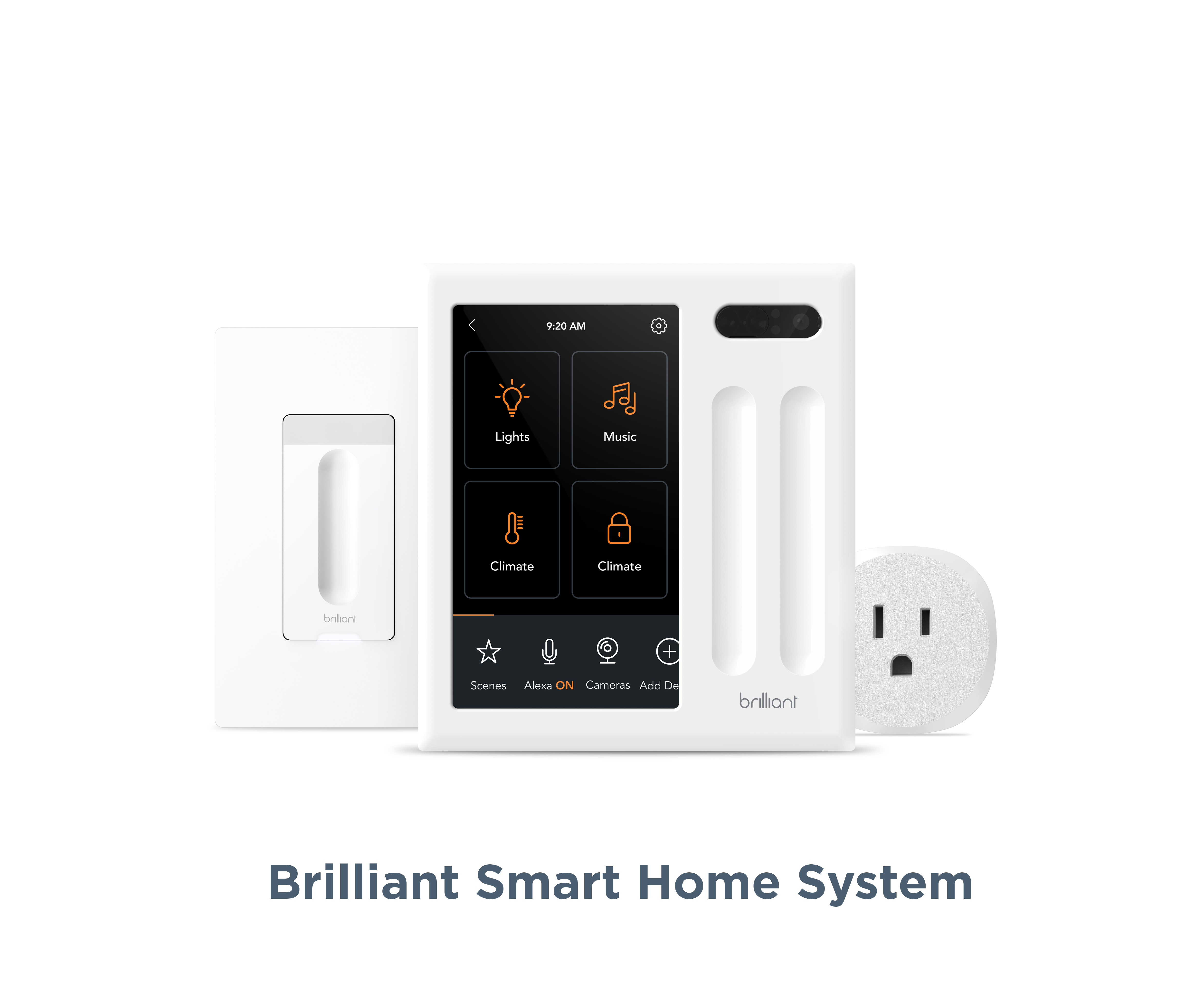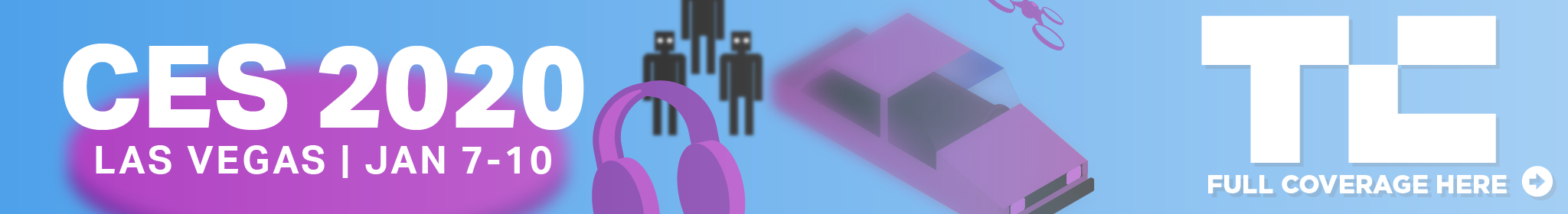TechCrunch Live hosted a special, in-person event at CES featuring a long conversation with Ecobee CEO and founder Stuart Lombard. This was our first in-person TechCrunch Live, and I can’t wait to do more. We talked about a lot — how a startup can maximize CES, build delightful products, and how hardware startups can raising money.
Nest loomed large over a part of this interview. While Lombard and Ecobee claim to have produced the first web-connected thermostat, Nest, launched four years after Ecobee, defined the standard. After Nest burst from stealth in 2011, it forced Ecobee to retool its smart thermostat. As Lombard admits, Nest changed the trajectory of Ecobee. “[The Nest thermostat] taught us the difference between wanting to be good and actually being good,” he said, adding later, “It really forced us to retool and think about what it means to be great.”
And the early Ecobee products were not great. “We made a lot of compromises along the way,” Lombard said, showing off Ecobee’s first product to the TechCrunch Live cameras. The differences between the first Ecobee and the first Nest are striking: Where the Nest is constructed out of sleek metal and shiny glass, the Ecobee is all plastic. Sure, it worked well but it lacked the same appeal as the first Nest. He says, in short, as a startup, customers need to love your company and products.
I hear this sentiment a lot on TechCrunch Live. Great products delight in surprising ways. Where the Ecobee offered similar functionality, Lombard admits it wasn’t until the Nest hit the market that Ecobee developed a world-class user experience and design.
I hope you can take the time and watch the show. It’s embedded below, and it’s a must-hear for hardware startups. Trust me, this is one of the best TechCrunch Live events.
Watch the entire show right here.
Show Outline
On CES:
- What’s it like for a hardware startup to be at CES?
- What should a hardware startup aim to accomplish CES?
Founding Ecobee: Developing a market segment and competing against Nest:
- How can a household goal turn into a company?
- How does Stuart feel Nest changed Ecobee, and how can founders best utilize competition, especially in marketing?
- What does it feel like when your company finally finds product market fit?
How Ecobee is still winning:
- Why is it hard for hardware companies to raise capital?
- Why Ecobee took a significant investment from Amazon, and what advice does Stuart have for founders talking to Amazon?
- How does Ecobee keep up with changing consumer expectations?
Fundraising for hardware
- Why Stuart advises startups to look at their customer list for investment opportunities.
- Why a company should aim for longevity in fundraising
- Why the easiest time to pitch a VC is before you have anything to sell.
- Why Ecobee tried to go public through a SPAC in 2020.
Ecobee CEO and Founder speaks to TechCrunch Live about CES, Nest, and finding product market fit by Matt Burns originally published on TechCrunch